Adding a blurred background to videos has become a popular trend on TikTok and Instagram Reels. People love the cinematic look it creates, similar to professional video editing or iPhone-style effects. If you’re looking to achieve a professional background blur in your videos, the VITA app is a fantastic option. In this article, we’ll explore how to use the VITA app to add a blur effect to your video backgrounds and enhance your content with its powerful features.
Why Blur Backgrounds Are Trending
Blurred video backgrounds can give your videos a cinematic and polished look, helping your content stand out on social media. This effect draws attention to the subject of your video by creating depth and focusing on the main elements while softening the background. Whether you’re a content creator, vlogger, or someone sharing personal moments, adding a blur effect can elevate your videos instantly.
VITA App Features
VITA is an all-in-one video editing app that offers an array of features, making it ideal for both beginners and professionals. Below are the standout features of the app:
1. User-Friendly Interface
VITA’s easy-to-navigate interface is perfect for anyone, even if you’re new to video editing. With drag-and-drop functionality and intuitive controls, editing becomes a breeze.
2. High-Quality Video Editing
Edit and export videos in 4K resolution for crystal-clear quality. VITA ensures your videos look professional and sharp across all platforms.
3. Trendy Video Templates

Choose from a wide range of pre-designed templates tailored for TikTok, Instagram, YouTube, and more. These templates simplify the editing process while keeping your content trendy.
4. Customizable Text and Fonts
Add personalized text with a variety of stylish fonts, colors, and animations. This feature is great for captions, subtitles, or creative designs.
5. Filters and Effects
Enhance your videos with trendy filters, glitch effects, and color grading tools. These options make it easy to give your videos a professional touch.
6. Cinematic Background Blur
Add a cinematic blur to your video backgrounds to create depth and focus. This feature is perfect for achieving an iPhone-style bokeh effect.
7. Music and Sound Effects
Choose from a library of free background music or import your own audio files. Adding sound effects or music enhances the mood and storytelling of your videos.
8. Speed Control
Create slow-motion or fast-motion effects to add drama or energy to your content. This feature is ideal for creative storytelling.
9. Picture-in-Picture (PIP)
Overlay images or videos on your project with the PIP feature. This is perfect for tutorials, reaction videos, or creative visual effects.
10. Keyframe Animation
Smoothly animate text, stickers, or other video elements with the keyframe animation tool.
11. Chroma Key Background Editing
Replace or remove backgrounds using the chroma key (green screen) feature for creative flexibility.
12. Stickers and Graphics
Add animated stickers, emojis, and graphics to make your videos more engaging and fun.
13. Video Cropping and Resizing
Easily resize your videos for different platforms like TikTok, Instagram, and YouTube with multiple aspect ratios.
14. Multi-Layer Editing
Edit text, music, videos, and effects simultaneously with multi-layer editing for detailed projects.
15. Export Options
Export videos in various resolutions and formats without watermarks for smooth playback on any platform.
Android App
iPhone App
How to Add Blur to Your Video Background
Adding a blur effect to your video background with the VITA app is simple. Follow these steps:
- Download and Open the VITA App Install the VITA app from your app store and launch it.
- Create a New Project Tap on “New Project” and import the video you want to edit.
- Apply the Blur Effect
- Go to the “Effect” section.
- Select the “Cinematic” effect to apply a professional blur.
- Adjust the Blur Intensity Use the adjustment options to customize the level of blur according to your preference.
- Preview Your Video Watch a preview to ensure everything looks perfect.
- Export in High Quality Once satisfied, export your video in 4K resolution for the best results.
By following these steps, you can easily create stunning videos with a blurred background using the VITA app.
Additional Benefits of Using the VITA App
Beyond the blur effect, the VITA app offers a wide variety of tools for creative video editing. From applying filters to adding text and animations, the app enables you to produce professional-quality videos without needing expensive equipment or software.
Conclusion
Blurring video backgrounds is a growing trend on TikTok and Instagram Reels, and the VITA app makes it easy to achieve this effect. With its user-friendly interface and powerful features, VITA is the perfect app for enhancing your videos. Whether you’re a beginner or an experienced editor, VITA provides all the tools you need to create high-quality content that stands out.
Start editing your videos today and join the trend of creating cinematic content with VITA!


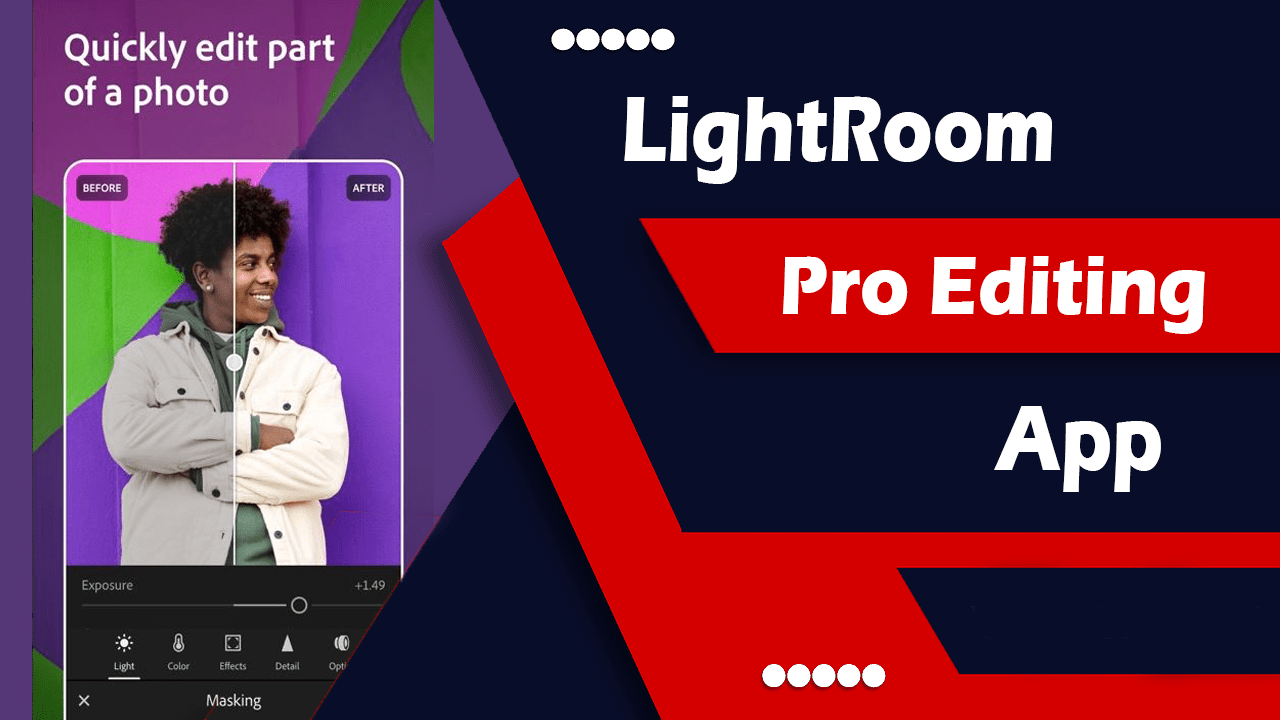

Syedraza abbas
February 23, 2025 at 7:04 pmCinematic picture and video