Video downloader apps are now trending on TikTok and Instagram. Many people are searching for the best way to download videos from social media. If you also want a simple and fast solution, then Seal Video Downloader is one of the best apps you can try. It lets you download videos and audio from multiple platforms in just a few steps.
Seal Video Downloader Features
Seal is a free and open-source video downloader app for Android. It is lightweight, ad-free, and gives you full control over video quality, format, and customization. Here are its key features:
1. Multi-Platform Support
Seal supports downloading videos from many websites, including:
- YouTube
- Instagram (Reels, Stories, Posts, IGTV)
- Facebook (videos and reels)
- TikTok (with or without watermark)
- Twitter / X
- And many other popular video-sharing platforms
2. Download Videos & Audio
- Save full videos in different resolutions
- Extract only audio in MP3, Opus, AAC, and more formats
- Great for creating offline playlists
3. Resolution & Format Control
- Download videos in 144p, 360p, 720p, 1080p, 2K, and 4K (if available)
- Choose from MP4, WebM, MP3, Opus, and more
- Save storage space by selecting smaller file sizes
4. Batch & Playlist Downloads
- Download multiple videos at the same time
- Support for YouTube playlists
- Resume downloads if interrupted
5. Custom File Naming
- Use smart file naming like video title, uploader, or date
- Organize downloads into folders
- Rename files before saving
6. Fast & Reliable Performance
- Built on yt-dlp, a powerful open-source downloader
- Regular updates for better speed and compatibility
7. Ad-Free & Lightweight
- 100% free and open-source
- No ads, no tracking, no extra permissions
- Battery-friendly and smooth performance
8. Background Downloading
- Continue downloading while using other apps
- Get progress notifications in real-time
- Pause and resume anytime
9. Subtitles & Metadata
- Download subtitles or closed captions
- Save video metadata like description, uploader, and thumbnails
10. Themes & Personalization
- Dark mode and light mode
- Modern, simple, and user-friendly interface
11. Offline Playback
- Watch downloaded videos anytime without internet
- Compatible with most media players
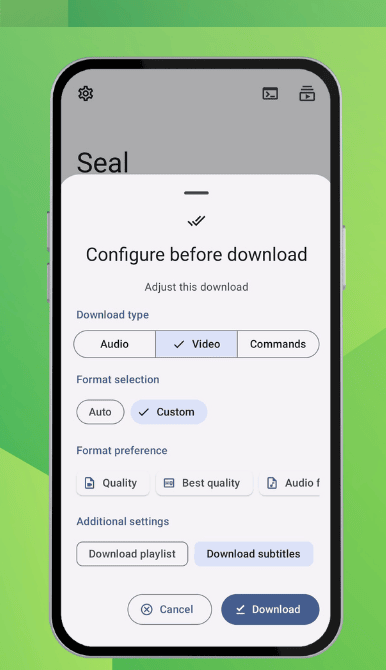
How to Download Videos Using Seal
Seal is not available on the Google Play Store, so you need to install it manually. Follow these steps:
1: Install Seal App
- Download the Seal APK from its official GitHub page
- Enable “Install from Unknown Sources” in your phone settings
- Install the app on your Android device
2: Copy the Video Link
- Open the app where the video is posted (YouTube, Instagram, TikTok, etc.)
- Tap Share → Copy Link
3: Paste the Link in Seal
- Open Seal Video Downloader
- Paste the copied link (it auto-detects links most of the time)
4: Select Format & Quality
- Choose Video or Audio
- Pick resolution (144p, 720p, 1080p, 4K, etc.)
- Select file format (MP4, WebM, MP3, etc.)
5: Customize (Optional)
- Rename the file before saving
- Choose a specific folder
- Enable subtitles if available
6: Start Download
- Tap Download
- The video will start downloading in the background
- Progress will appear in the notification bar
7: Play Your Video
- Once the download is complete, the file will be saved in your phone storage
- Play it offline anytime using any media player
Conclusion
Video downloader apps are highly popular on TikTok and Instagram, and Seal is one of the best free options available. It allows you to download videos and audio from YouTube, Instagram, TikTok, and many other platforms with just one click.
If you are looking for trending video editing resources, you can also visit Mix2vfx, a website by Hamza VFX. Here you will find CapCut templates, photo & video editing apps, Lightroom presets, and other editing materials.



