Video enhancement is one of the latest trends on TikTok and Instagram. Many people are now searching for the best 8K video enhancer app to improve the quality of their videos. In this article, you’ll learn about the Wink App, an AI-powered video enhancer that helps you easily improve video and photo quality right from your phone.
Wink App Features
Wink is a powerful AI-based video enhancer and editor designed for creators who want professional-quality results without using complex software. Below are its main features:
- AI Video Upscaling: Wink uses advanced AI to improve clarity, reduce noise, and enhance resolution up to 4K.
- Beauty Retouching: Automatically smooths skin, brightens tones, and enhances facial details.
- Templates and Batch Editing: Use ready-made templates and edit multiple videos at once to save time.
- Editing Tools: Includes trimming, cropping, filters, text, stickers, and speed control.
- High-Resolution Export: Customize resolution, frame rate, and bit rate. Premium users can export videos in 4K.
- User-Friendly Interface: Simple and easy to use, perfect for TikTok, Instagram, and YouTube creators.
When to Use Wink App
Wink is ideal for short-form content creators, influencers, and video editors who want to enhance videos quickly and easily. You can use it for:
- Enhancing old or low-quality videos
- Retouching portrait or beauty clips
- Creating professional-looking videos for TikTok and Instagram
- Exporting high-quality videos directly from your phone
Limitations of Wink App
While Wink offers powerful AI tools, here are a few things to keep in mind:
- Some features, like 4K export and batch editing, are available only in the premium version.
- AI enhancement may not fully restore very poor-quality videos.
- The app focuses on beautification and quick edits, not full-scale professional production.
Wink App Features Overview
| Feature | Description |
|---|---|
| AI Video Upscaling | Enhance clarity and resolution up to 4K |
| Beauty Retouching | Auto facial and body enhancement |
| Templates | Ready-to-use video templates |
| Batch Processing | Edit multiple videos at once |
| Basic Editing Tools | Trim, crop, filters, stickers, and text |
| High-Resolution Export | Control resolution, frame rate, and bit rate |
| User-Friendly Design | Simple interface for mobile creators |
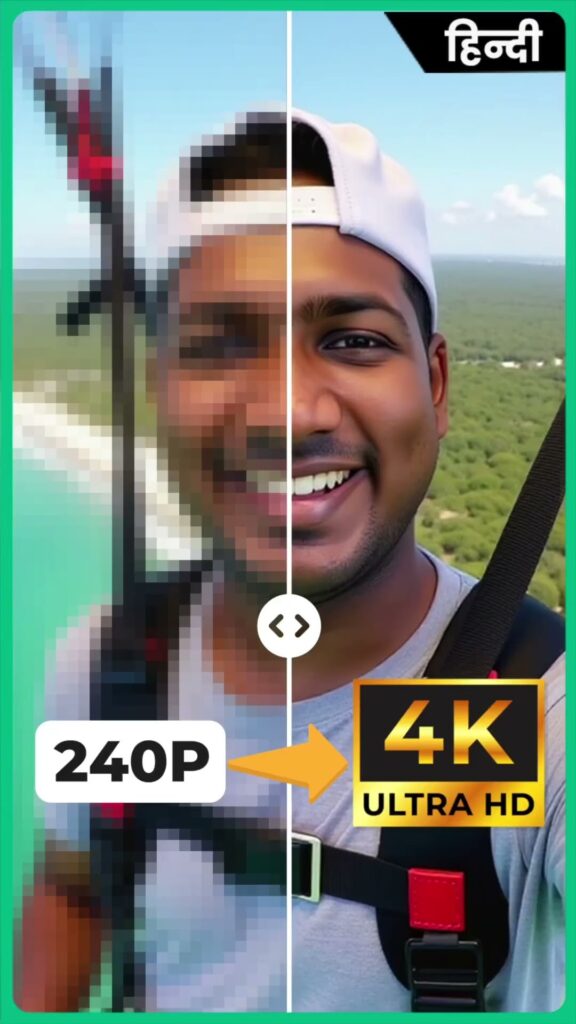
How to Use Wink App to Enhance Video Quality
Follow these simple steps to improve your video quality using the Wink App:
1: Download and Install the App
- Open the Google Play Store or Apple App Store.
- Search for “Wink – Video Enhancer & Editor.”
- Download and install it on your phone.
2: Import Your Video
- Open Wink and tap the “+” or “Import” button.
- Select the video from your gallery that you want to enhance.
Step 3: Apply AI Enhancement
- Tap the “Enhance” or “AI Enhance” option.
- Wink will automatically improve details, reduce noise, and adjust brightness and colors.
- Wait for the process to finish (depending on video length).
4: Add Edits (Optional)
You can further edit your video using:
- Filters to change the tone or color mood.
- Beauty tools for smoother skin and brighter looks.
- Crop and trim to remove unwanted parts.
- Text and stickers to make your video more engaging.
5: Preview and Export
- Tap “Preview” to check your video.
- When ready, tap “Export.”
- Choose your resolution: 720p, 1080p, or 4K (for premium users).
- Save the video or share it directly on TikTok, Instagram, or YouTube.
Tips for Better Results
- Use bright, well-lit clips for more accurate enhancement.
- Choose 4K export for professional-quality output.
- Combine AI enhancement with manual brightness or contrast adjustments for dark or blurry videos.
Conclusion
Video enhancement is now one of the biggest trends on TikTok and Instagram. If you’re looking for the best 8K video enhancer app, the Wink App is a great choice for improving both video and photo quality.
You can explore more video and photo editing tools, AI apps, and trending CapCut templates on Mix2VFX, a platform by Hamza VFX, where you’ll find the latest creative resources for social media content.



