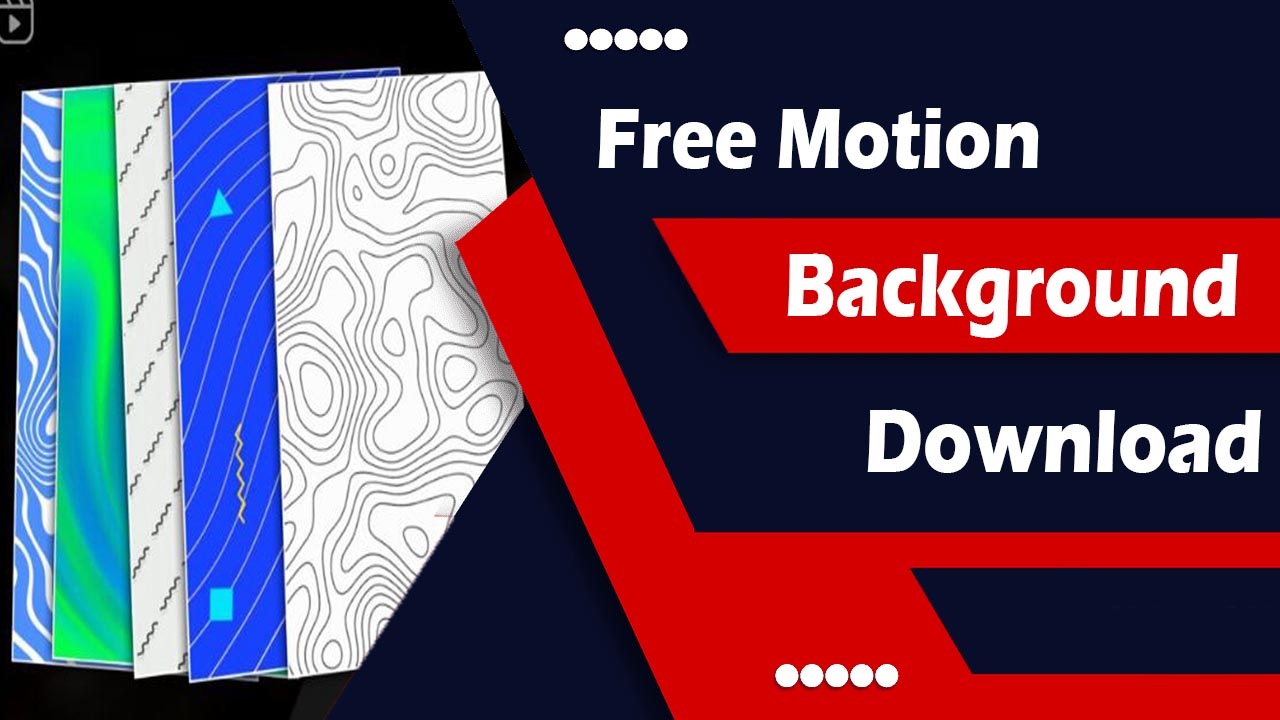Shah Rukh Khan photo editing backgrounds are currently trending on TikTok and Instagram. Many people are searching for high-quality SRK backgrounds to edit their photos. In this article, I am sharing HD Shah Rukh Khan backgrounds that you can download and use in your edits. If you enjoy photo editing and want the best backgrounds, this is the right place for you. These are high-quality, trending, and perfect for PicsArt photo editing.
Below, I will also explain how you can edit your photo with Shah Rukh Khan using PicsArt.
Sharukh Khan High Quality Backgrounds Download

2

3

4

5
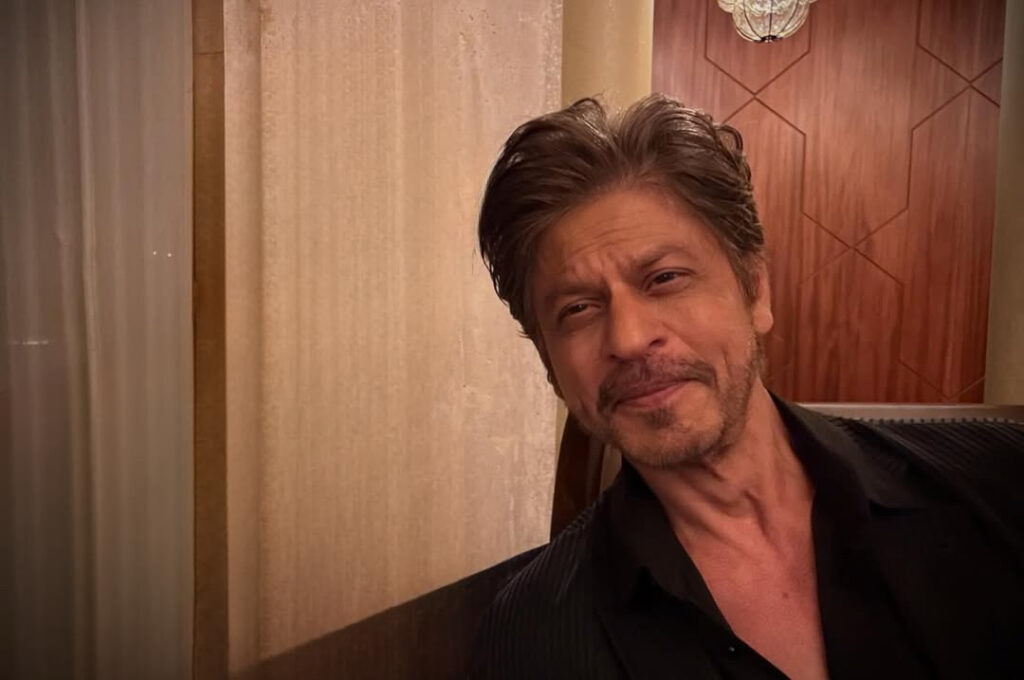
6

7
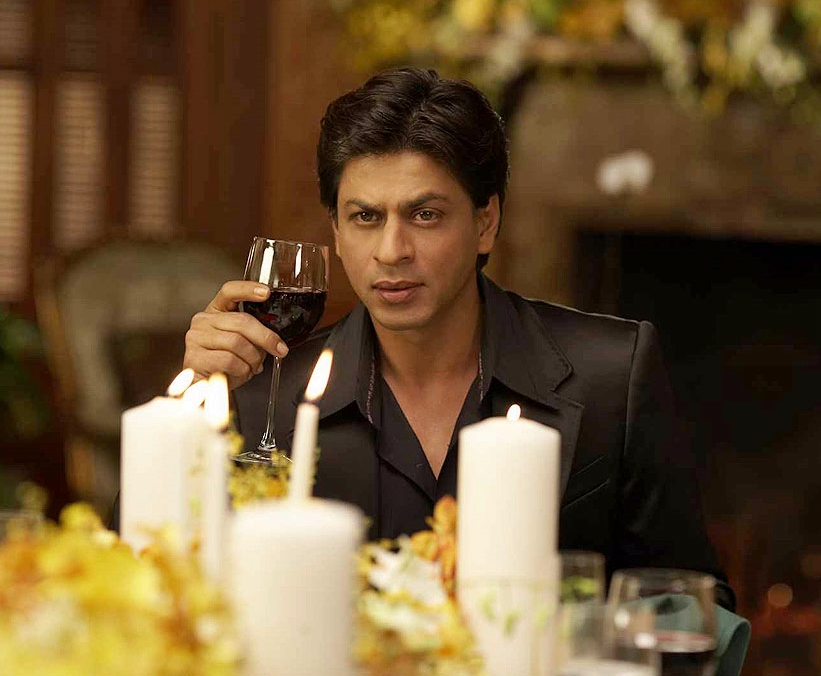
8

9

10

11

12
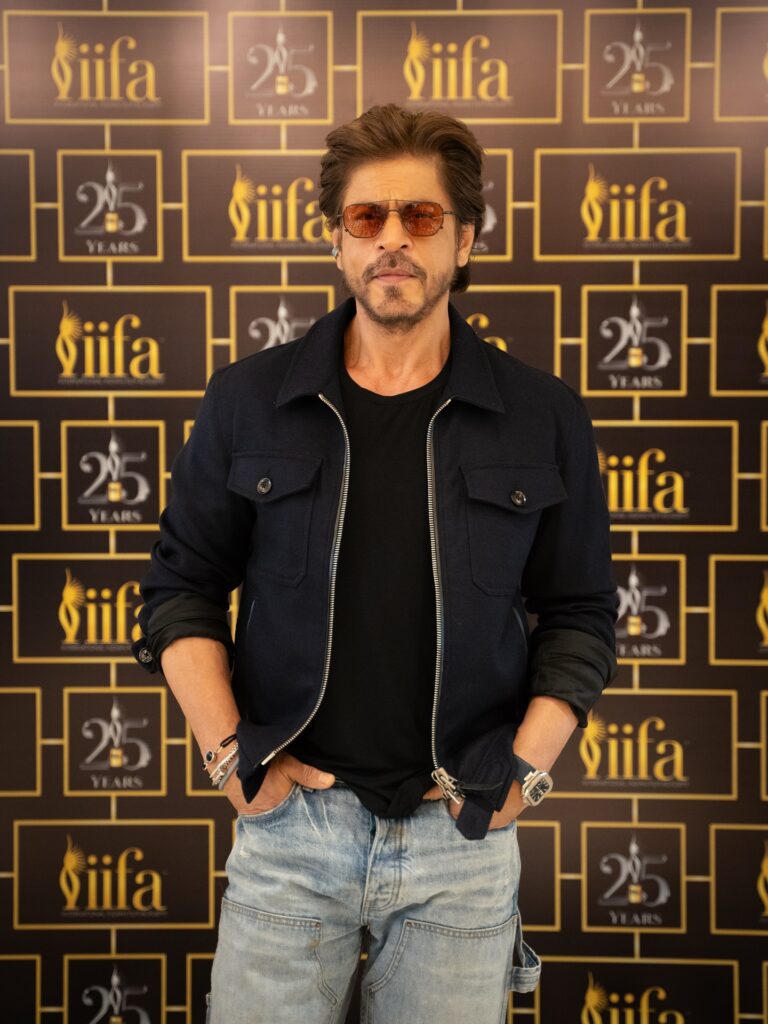
13

14

How to Edit Your Photo with Shah Rukh Khan
Follow these simple steps to place your photo with Shah Rukh Khan using PicsArt:
1. Open PicsArt
- Install and open the PicsArt app on your phone.
- Tap the Plus (+) button to start a new project.
2. Select Your Photo
- Choose the picture of yourself that you want to edit.
- PicsArt will place it on the editing canvas.
3. Add the Shah Rukh Khan Background
- Tap Add Photo.
- Select the SRK background from your gallery.
- Adjust its size and position.
- Move it behind your photo using Layers → Move Down.
4. Remove Your Original Background
- Select your photo layer.
- Tap Cutout or Remove Background.
- PicsArt will remove the background automatically.
- Use the Erase/Restore tool to clean the edges.
5. Match the Colors and Lighting
To make your edit look realistic:
- Open Adjust.
- Use Brightness, Contrast, Saturation, Highlights, and Shadows to match your photo with the SRK background.
- You can add a light Blur to the background for depth.
6. Add Natural Shadows
- Duplicate your cutout photo.
- Fill the duplicate with black.
- Reduce its Opacity.
- Add Gaussian Blur to create a natural shadow under your feet or on one side.
7. Add Extra Effects (Optional)
- Try Lens Flare, Vignette, or Filters for a cinematic Bollywood look.
- You can also add text, stickers, or color grading for a professional finish.
8. Save Your Final Edit
- Tap Save.
- Export your edited photo in high resolution.
Conclusion
Shah Rukh Khan photo editing is trending on TikTok and Instagram, and many users are searching for SRK photo and video backgrounds. In this article, I have provided high-quality Shah Rukh Khan backgrounds that you can download and use for your edits.
For more trending photo backgrounds, video backgrounds, editing apps, and AI prompts, you can check out Mix2VFX by Hamza VFX.