Cinematic colour grading is one of the latest trends on TikTok and Instagram. Many people are searching for the best app to give their videos a dramatic, movie-like look. In this article, you’ll discover an easy-to-use app called PREQUEL, which allows you to apply cinematic colour grading to your videos with just one tap.
The PREQUEL app includes a wide range of cinematic filters, FX, and stylish templates for Reels and TikToks. You can also add modern text effects, background blur, and music to make your content stand out. Whether you’re editing a photo or a video, PREQUEL offers powerful tools to help you create stunning visuals in minutes.
Top Features of the PREQUEL App
1. Trendy Filters & Effects
- 800+ aesthetic filters and effects.
- Popular styles: VHS, Retro, Glitch, Sparkle, Cartoon+, and more.
- Updated regularly to match viral trends on TikTok and Instagram.
2. AI-Powered Editing
- AI Style Transfer: Turn photos into artwork or anime.
- One-Tap AI Effects: Apply cinematic edits instantly.
3. Photo & Video Editing Tools
- Adjust brightness, contrast, saturation, shadows, and more.
- Trim, crop, and resize for any social media platform.
4. 3D & Motion Effects
- Add 3D cinematic motion to photos.
- Customize transitions and camera movement for Reels.
5. Text & Stickers
- Add animated text and trendy stickers.
- Customize font size, color, and timing.
6. Background Remover & Blur
- Automatically remove or blur photo/video backgrounds.
- Add animated or custom backgrounds easily.
7. Quick Edit Templates
- Ready-to-use templates for TikTok, Instagram Reels, and Stories.
- Apply pre-designed styles in seconds.
8. AI Beauty Tools
- Smooth skin, reshape face, whiten teeth, and more.
- Natural-looking retouching using AI.
9. Music & Sound Effects
- Add music tracks that match TikTok trends.
- Sync visual effects to the music beat.
10. Easy-to-Use Interface
- Simple layout for beginners and pros.
- One-tap editing for fast and effective results.
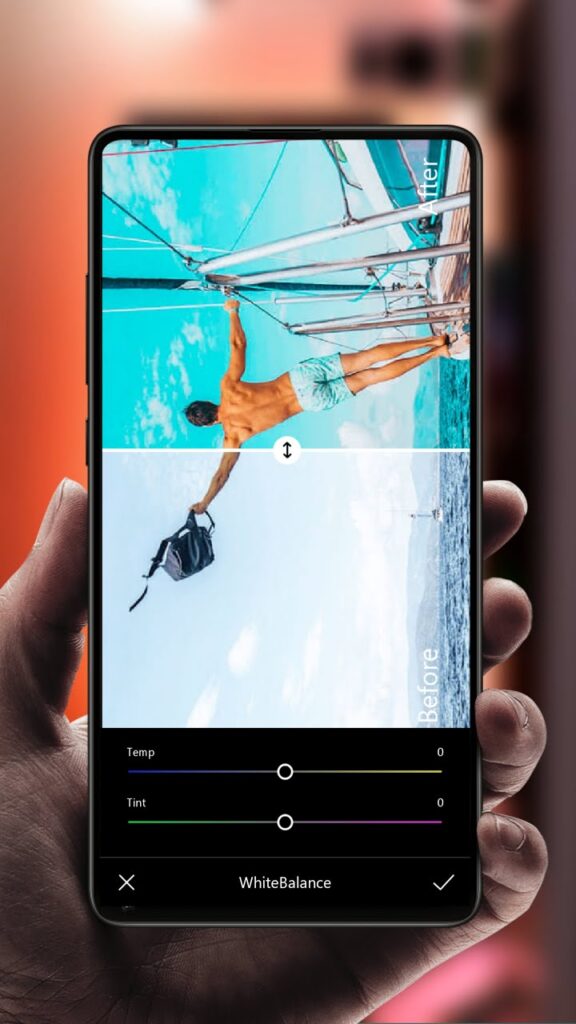
How to Do Cinematic Color Grading in the PREQUEL App
1: Install and Open the App
- Download PREQUEL from the Play Store or App Store.
- Open the app and allow media access.
2: Import Your Photo or Video
- Tap the ‘+’ icon.
- Choose a photo or video from your gallery.
3: Choose a Cinematic Filter
- Go to the ‘Effects’ tab.
- Select cinematic-style filters such as:
- Teal & Orange
- Moody
- Retro
- Film
- Cinematic
- Use the slider to adjust filter intensity.
4: Manually Adjust Colors
- Open the ‘Adjust’ tab.
- Fine-tune settings like:
- Contrast (increase for depth)
- Brightness (lower for a film feel)
- Saturation (slightly reduce for a muted tone)
- Shadows & Highlights (balance light and dark)
- Hue (enhance cinematic tones)
- Temperature (cool or warm depending on your style)
5: Add Grain and Fade
- Under FX or Adjust, add grain and fade for a vintage, cinematic texture.
6: Export and Save
- Tap the export icon.
- Choose your preferred quality.
- Save to your device or post directly to TikTok or Instagram.
Tips for the Best Cinematic Results
- Use natural lighting, especially during golden hour.
- Keep the subject in focus and blur the background slightly.
- Match the filter’s tone with the mood of your video or photo.
Conclusion
Cinematic colour grading is trending fast on TikTok and Instagram, and the PREQUEL app makes it simple for anyone to join the trend. With just one tap, you can transform your content into professional-looking reels and stories.
For more trending editing tools, check out Mix2vfx — a website by Hamza VFX. It offers the latest CapCut templates, editing apps, Lightroom presets, and much more to help you stay ahead in the world of content creation.



