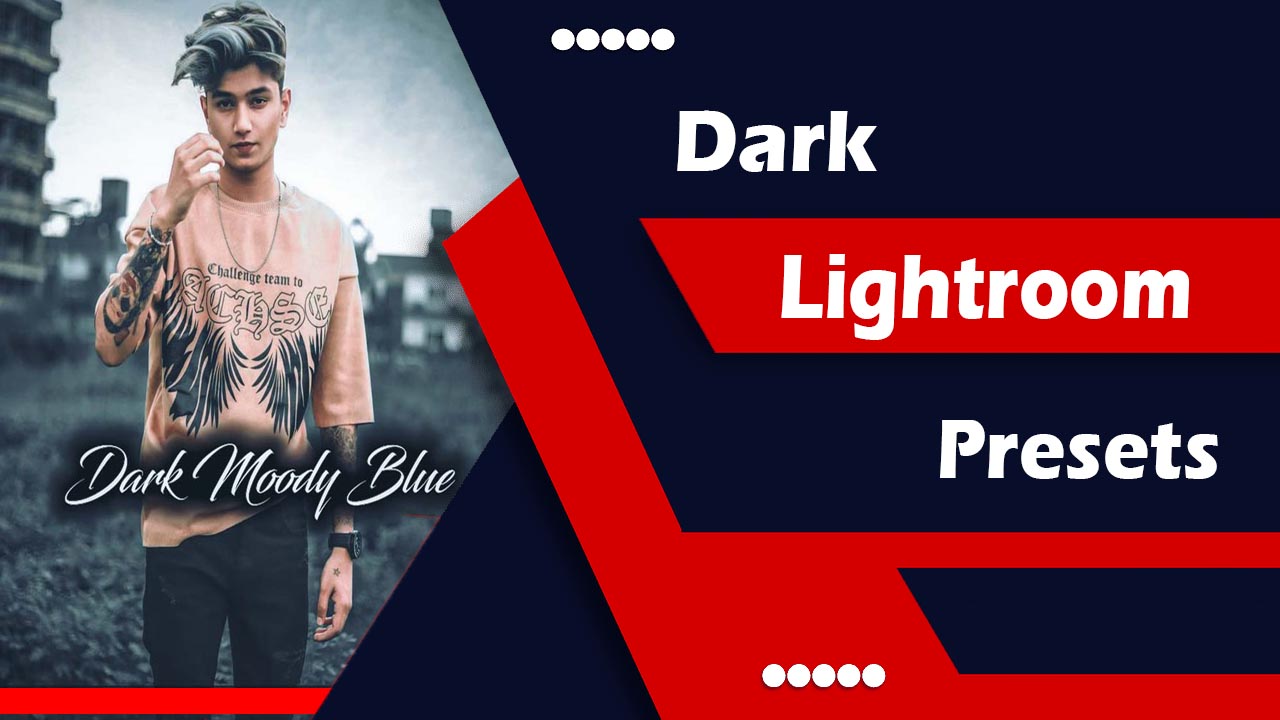The R Download iPhone Shortcut is currently trending on TikTok and Instagram, and for a good reason. This handy shortcut allows iPhone users to download videos from popular social media platforms like TikTok, Instagram, Twitter, and Facebook with just one click. If you’re an iPhone user searching for an efficient way to save videos directly to your device, this shortcut is exactly what you need.
In this article, we’ll explore the features of the R Download Shortcut, how to use it, and why it’s a game-changer for social media enthusiasts.
R Download iPhone Shortcut
The R Download Shortcut is a tool designed for Apple’s Shortcuts app, allowing users to download videos from various social media platforms easily. Whether it’s a funny TikTok, a motivational Instagram reel, or an informative Twitter video, this shortcut makes saving content quick and straightforward.
Unlike third-party apps that may compromise your privacy, the R Download Shortcut works securely within the iPhone’s ecosystem. Plus, it’s completely free to use, making it an ideal choice for anyone looking to enhance their iPhone experience.

Key Features of the R Download Shortcut
- Multi-Platform Compatibility
This shortcut supports a wide range of social media platforms, including TikTok, Instagram, Twitter, and Facebook. Whether you’re downloading a trendy TikTok or a high-quality Instagram story, this shortcut covers it all. - Beginner-Friendly Interface
The R Download Shortcut is designed to be user-friendly, even for those who are not tech-savvy. With a simple setup and clear instructions, anyone can use this shortcut to download videos without any hassle. - High-Quality Downloads
One of the standout features of this shortcut is that it preserves the original quality of the videos. Whether it’s a 1080p Instagram reel or a high-resolution TikTok clip, your downloads will always look sharp and clear. - No Watermarks
Unlike many video downloaders, the R Download Shortcut often bypasses watermarks, providing you with clean and watermark-free videos, depending on the platform. - Fast and Secure
Since the shortcut runs directly within Apple’s Shortcuts app, it eliminates the risks associated with third-party apps. The downloading process is also fast, saving you time and ensuring your privacy is not compromised. - Completely Free
There are no subscription fees or hidden charges. The R Download Shortcut is 100% free to use, making it a cost-effective solution for downloading videos.
How to Use the R Download Shortcut
Follow these steps to install and use the R Download Shortcut on your iPhone:
1: Download the Shortcut
- Visit a trusted source or website to download the R Download Shortcut file.
- Tap on the download link, and the shortcut will open in the Shortcuts app.
- Review the shortcut’s actions for transparency, then tap “Add Shortcut” to save it to your library.
2: Enable Untrusted Shortcuts
- Go to Settings > Shortcuts on your iPhone.
- Toggle on the option Allow Untrusted Shortcuts to allow shortcuts from external sources.
- Enter your passcode to confirm.
3: Copy the Video Link
- Open the social media app containing the video you want to download.
- Tap the Share or Copy Link option to copy the video URL to your clipboard.
4: Run the Shortcut
- Open the Shortcuts app and find the R Download Shortcut in your library.
- Tap on the shortcut to launch it.
5: Paste the Link
- When prompted, paste the copied video link into the input box and confirm.
- Step 6: Save the Video
- The shortcut will process the link and download the video.
- Once completed, the video will be saved automatically to your iPhone’s Photos app.
Best Practices for Using the R Download Shortcut
- Download from Trusted Sources
Always download the shortcut from reputable websites to avoid malicious code or potential risks. - Respect Copyright Laws
Use the shortcut responsibly and avoid downloading copyrighted content unless you have permission from the creator. - Update Regularly
Social media platforms often change their video URL structures. Check for updates to the R Download Shortcut to ensure it works seamlessly.
Why Use the R Download Shortcut?
The R Download Shortcut is an excellent alternative to third-party video downloader apps. It offers a secure, fast, and efficient way to save videos directly to your iPhone. By utilizing Apple’s Shortcuts app, this tool ensures that your privacy is protected while delivering high-quality downloads.
Whether you want to save entertaining TikToks, creative Instagram reels, or useful Twitter videos, the R Download Shortcut simplifies the process and enhances your overall iPhone experience.
Conclusion
The R Download Shortcut is a must-have tool for iPhone users who want to download videos from social media quickly and easily. With features like multi-platform support, high-quality downloads, and a user-friendly interface, this shortcut is perfect for anyone looking to save memorable videos.
If you’re an iPhone user, give the R Download Shortcut a try and enjoy a smoother, more convenient way to download videos. For more tips on photo and video editing, check out Mix2VFX, a website by HamzaVFX, where you can explore editing apps, backgrounds, and templates.