Photo Pose apps are now trending on TikTok and Instagram. Many people are searching for the best photo pose app to improve their photography skills. These apps make it easy to find trending poses for men, women, couples, and groups. If you love photography, a photo pose app can give you creative ideas and help you look confident in every picture.
With these apps, you can explore different categories of poses, save your favorite ones, and try them during your photoshoots. Whether you’re taking selfies, portrait shots, or professional pictures, a photo pose app guides you step by step.
Features of Photo Poses for Men
- Posture & Body Alignment
- Stand tall with relaxed shoulders, avoid slouching.
- Shift weight to one leg for a natural look.
- Angles
- Slightly turn your shoulders instead of facing the camera directly.
- Push the chin forward and down to highlight the jawline.
- Hands & Arms
- Avoid stiff arms by placing hands in pockets, on hips, or adjusting clothing.
- Use movements like fixing sleeves or jackets for a casual effect.
- Expression & Gaze
- Switch between looking at the camera and looking away.
- Use natural expressions like soft smiles or thoughtful looks.
- Clothing & Fit
- Wear outfits that fit well—avoid too tight or too baggy clothing.
- Simple, layered outfits look stylish in photos.
- Environment & Props
- Lean on walls, sit on stairs, or use props like sunglasses or jackets.
- Add movement, such as walking, for a more dynamic pose.
- Lighting & Camera Angles
- Use side lighting to define facial features.
- Shots from slightly above eye level are often more flattering.
- Variation & Experimentation
- Small changes in hand placement or head tilt make a big difference.
- Try different poses: standing, sitting, walking, or leaning.
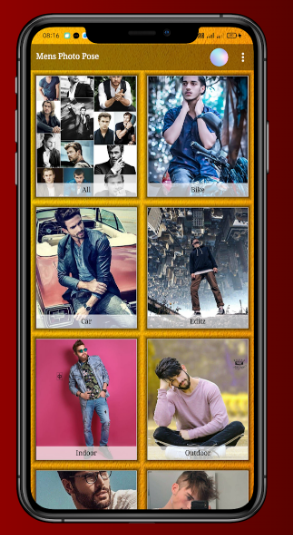
How to Use a Photo Pose App and Take Perfect Photos
A photo pose app is designed to give you creative pose ideas and make your photos look more professional. Here’s how you can use it:
- Download and Open the App
- Install from the Google Play Store or Apple App Store.
- Explore categories like men, women, couples, and friends.
- Choose a Pose Category
- Select the type of shot: casual, professional, indoor, or outdoor.
- The app shows sample poses with reference images.
- Follow the Pose Guide
- Copy the body posture, hand placement, and face angle.
- Some apps even use AR (augmented reality) guides to help you pose.
- Set Up Your Camera
- Use natural light for best results.
- Place your phone at eye level or slightly higher.
- Use a tripod or timer for solo shots.
- Adjust Your Expression
- Keep your face relaxed, avoid fake smiles.
- Try confident looks or subtle smiles for natural results.
- Take Multiple Shots
- Capture photos from different angles.
- Move slightly between shots for variety.
- Review and Edit
- Choose the best photos.
- Edit brightness, contrast, and colors using built-in tools or apps like Lightroom.
Tips for Perfect Photos
- Wear clothes that match the mood of the photo.
- Use clean, stylish backgrounds that don’t distract.
- Always maintain good posture: straight back, relaxed shoulders, and natural stance.
Conclusion
The Photo Pose app is trending on TikTok and Instagram because it helps users find the best poses for their pictures. Whether you’re a beginner or love photography, these apps make posing simple and fun.
On Mix2VFX, created by Hamza VFX, you can also find trending CapCut templates, AI photo editing prompts, Lightroom presets, and other editing tools to take your creativity to the next level.



