Changing outfits using AI is now one of the hottest trends on TikTok and Instagram. Many people are searching for AI outfit change prompts to see how they would look in different clothes.
In this article, you’ll learn how to use Gemini AI to change your outfit from a photo. I’ll also share the best outfit change prompts you can try for realistic and stylish results.
What is Gemini AI?
Gemini AI (formerly known as Google Bard) is Google’s advanced artificial intelligence tool that can understand both text and images. It works like a smart chatbot but can also edit your photos using simple text commands.
With Gemini, you can easily:
- Change your clothes and outfit style
- Edit colors, patterns, and accessories
- Add or remove objects from your photo
- Create realistic fashion looks for creative or social media purposes
This feature is perfect for fashion influencers, content creators, or anyone who loves trying new looks without doing a full photoshoot.
How to Change Your Outfit Using Gemini
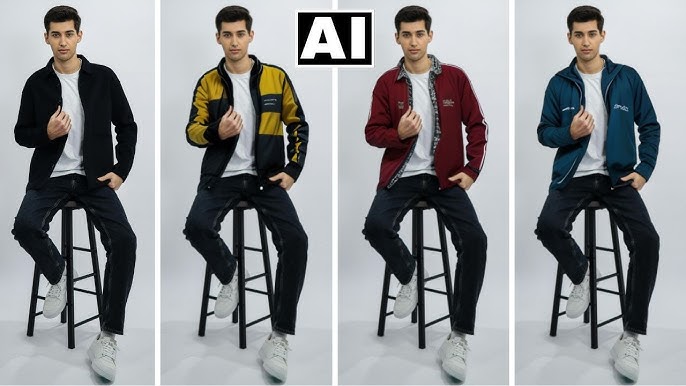
1: Open Gemini
- Go to https://gemini.google.com or open the Gemini app on your Android phone.
- Log in with your Google account.
2: Upload Your Photo
- Click the image icon inside the chat box.
- Upload a clear photo where your full outfit is visible.
- Wait a few seconds for Gemini to process your image.
3: Enter an Outfit Change Prompt
After uploading your photo, type what kind of outfit you want Gemini to create.
Here are some examples:
- “Change my outfit to a black leather jacket with blue jeans.”
- “Make me wear a red wedding dress with gold embroidery.”
- “Turn my outfit into a white t-shirt and denim shorts.”
- “Change my clothes into a formal business suit.”
Gemini will then generate a new image showing you in that outfit.
4: Improve the Result
If the AI result isn’t perfect, you can refine it by giving extra details. Try prompts like:
- “Make the outfit look more realistic.”
- “Add sunglasses and a hat.”
- “Change the color of the jacket to navy blue.”
- “Make the outfit look like street fashion.”
You can repeat this until you get your desired look.
5: Save and Share
Once your outfit looks perfect:
- Click Download to save the photo.
- Share it on TikTok, Instagram, or other social platforms to show your new AI look.
Tips for Realistic Outfit Changes
For the best results with Gemini:
- Use a high-quality photo with good lighting.
- Face the camera directly.
- Be specific about colors, fabrics, and styles in your prompt.
- Use a plain background for cleaner edits.
- Include fashion keywords like “streetwear,” “aesthetic,” “formal,” or “casual look.”
Best Gemini Outfit Change Prompts
Casual and Streetwear Outfit Prompts
- “Change my outfit to a Korean streetwear look.”
- “Make me wear a hoodie and ripped jeans street style.”
- “Turn my outfit into a casual summer look with sunglasses and sandals.”
- “Change my outfit to a denim jacket with black jeans.”
- “Make my outfit a classic white t-shirt with leather jacket.”
- “Turn my outfit into a winter style with a long coat and scarf.”
- “Change my outfit into a university student style with a backpack.”
- “Make me wear a DJ outfit with headphones and sneakers.”
- “Turn my clothes into a retro 90s look with baggy jeans and sneakers.”
- “Change my outfit to a streetwear look with a cap and sneakers.”
Formal and Business Outfit Prompts
- “Make my outfit a formal business suit with a tie.”
- “Change my clothes into a three-piece suit for office.”
- “Turn my outfit into a blazer with jeans for a semi-formal look.”
- “Make me wear a black tuxedo with a bow tie.”
- “Change my outfit into a classic formal suit with a white shirt.”
- “Make my outfit a neat dress shirt with dress pants and belt.”
Sports and Travel Outfit Prompts
- “Turn my outfit into a gym outfit with a sports jacket.”
- “Make me wear a sports outfit with running shoes.”
- “Change my outfit to a traveler look with cargo shorts and backpack.”
- “Turn my outfit into a motorbike rider outfit with gloves and jacket.”
Pakistani Traditional Outfit Prompts
- “Change my outfit into a traditional Pakistani sherwani.”
- “Make me wear a white shalwar kameez with waistcoat.”
- “Turn my outfit into a kurta pajama with traditional khussa shoes.”
- “Change my clothes to a black kurta with jeans for a modern desi look.”
- “Make my outfit a Pathani suit with sandals.”
- “Turn my outfit into a Punjabi style kurta with embroidered collar.”
- “Make me wear a Sindhi ajrak-style kurta.”
- “Change my outfit into a wedding sherwani with golden embroidery.”
- “Turn my clothes into a casual Eid outfit with simple kurta and watch.”
- “Make my outfit a Balochi-style shalwar kameez with turban.”
Cultural and Themed Outfit Prompts
- “Change my outfit to a traditional Arabic thobe with headscarf.”
- “Make me wear an Indian kurta with jacket.”
- “Turn my outfit into a festival look with printed shirt and hat.”
- “Change my clothes to a rapper-style street outfit with chains.”
- “Make me wear a military-style jacket with boots.”
Why Use Gemini for Outfit Changes
- No editing skills needed — Gemini does everything for you.
- Instant results — outfit changes appear in seconds.
- Creative freedom — try different fashion styles easily.
- Perfect for social media — ideal for outfit challenges and viral trends.
Conclusion
Changing your outfit using Gemini AI is now trending across TikTok and Instagram. With the right AI outfit change prompt, you can instantly see yourself in different styles — from casual looks to wedding dresses or formal suits.
For more AI photo editing prompts, photo and video editing apps, CapCut templates, and creative backgrounds, visit Mix2VFX — a website by Hamza VFX that shares the latest AI editing trends.



