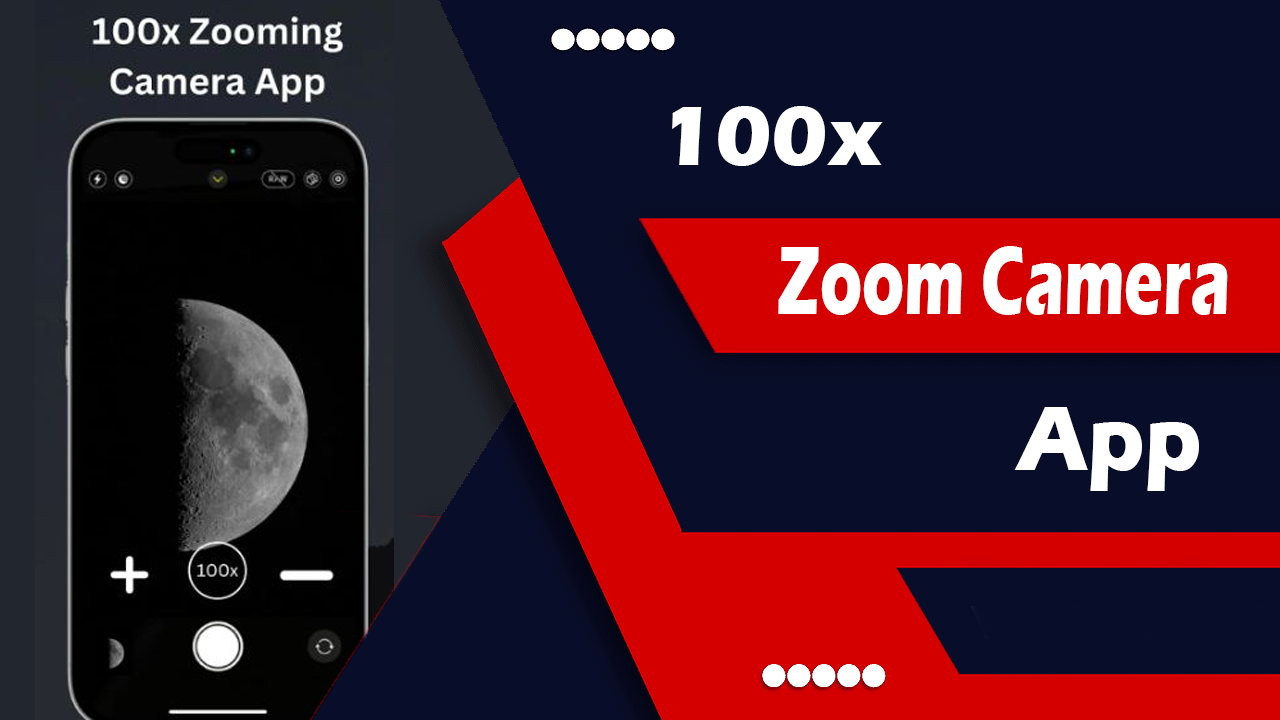Hairstyle change prompts are currently trending on TikTok and Instagram. Many people are searching for hair style change prompts to see which hairstyle suits their face shape best. In this article, I’ll share Gemini hairstyle change prompts that you can use to test different looks and find the best hairstyle for your face. With these prompts, you can easily change your hairstyle in a photo and explore new styles before trying them in real life.
Hair Style Change Prompts
Change the hairstyle of the person in the photo to a short buzz cut with clean edges.

Prompt 2
Change the hairstyle of the person in the photo to a messy French crop with faded sides.

Prompt 3
Change the hairstyle of the person in the photo to a curly top with a taper fade.

Prompt 4
Change the hairstyle of the person in the photo to a medium-length wavy hairstyle pushed back naturally.

Prompt 5
Change the hairstyle of the person in the photo to a long man bun with neatly tied hair.

Prompt 6
Change the hairstyle of the person in the photo to a mid fade with a spiky top.

Prompt 7
Change the hairstyle of the person in the photo to a curtain hairstyle with a middle part.

Prompt 8
Change the hairstyle of the person in the photo to a pompadour with a high fade.

Prompt 9
Change the hairstyle of the person in the photo to a taper fade with short twists on top.

Prompt 10
Change the hairstyle of the person in the photo to a long layered hairstyle with natural flow.

Prompt 11
Change the hairstyle of the person in the photo to a messy bedhead hairstyle with medium length hair.

What Gemini Can Do for Photo Editing
Google Gemini lets you edit photos using simple text prompts. You can upload your photo and ask Gemini to make changes like removing objects, replacing the background, or adjusting colors. It can also combine multiple photos or apply artistic styles while keeping your face or main object natural and consistent.
How to Edit a Photo in Gemini
- Open Gemini on your phone or computer (make sure your version supports image editing).
- Upload Your Photo – Select a photo from your gallery or files.
- Type Your Edit Prompt – Describe what you want Gemini to do.
- Example: “Remove the trash can in the background” or “Change the wall color to blue.”
- View the Result – Gemini will show the edited version of your photo.
- Refine the Edit – Add more instructions like “make the lighting warmer” or “blur the background.”
- Save the Image – Once satisfied, download or share the edited photo.
Tips for Writing Better Prompts
To get accurate and high-quality edits, write clear and detailed prompts:
- Subject: Describe what’s in the photo (e.g., “A woman smiling at the camera”).
- Composition: Mention the type of shot (e.g., “Close-up portrait” or “Full-body view”).
- Action or Change: Be specific (e.g., “Change hair color to light brown”).
- Background: Describe any new setting (e.g., “Add a white studio background”).
- Style: Define the look (e.g., “Make it look cinematic” or “Add soft lighting”).
- Editing Detail: Mention technical edits (e.g., “Increase brightness and contrast”).
Avoid short or unclear prompts like “Make it better” because they often give random results.
Limitations to Keep in Mind
- The photo editing feature may not be available in all regions or devices.
- Gemini isn’t a full replacement for advanced editors like Photoshop.
- Some generated images may include AI watermarks.
- Always review your final image for any unrealistic details.
- Avoid uploading sensitive or private photos.
Example Prompts You Can Try
- “Change my hairstyle to short curly hair.”
- “Add a modern fade haircut.”
- “Change hair color to blonde and add a clean background.”
- “Make this photo look cinematic with soft lighting.”
- “Remove the objects in the background and brighten the face.”
Conclusion
The Gemini hairstyle change trend is getting popular on TikTok and Instagram. People love testing different hairstyles through AI before making real-life changes. With Gemini, you can easily edit your photo, try different hairstyles, and see what looks best on you.
For more trending CapCut templates, photo and video editing backgrounds, AI tools, and editing apps, visit Mix2VFX, a website by Hamza VFX, where you can explore the latest viral editing tools and effects.