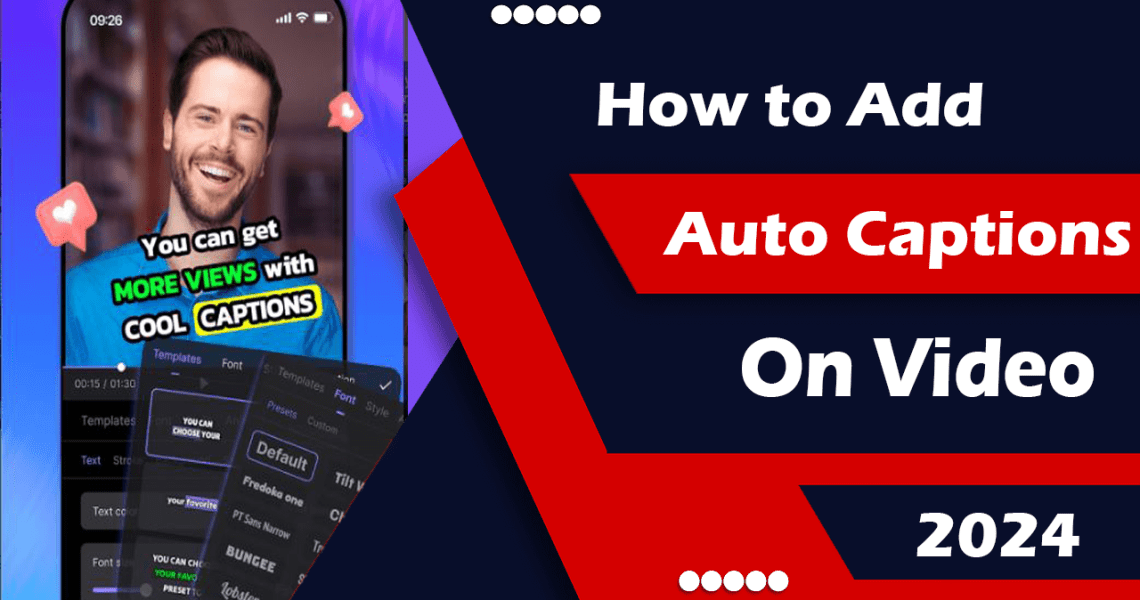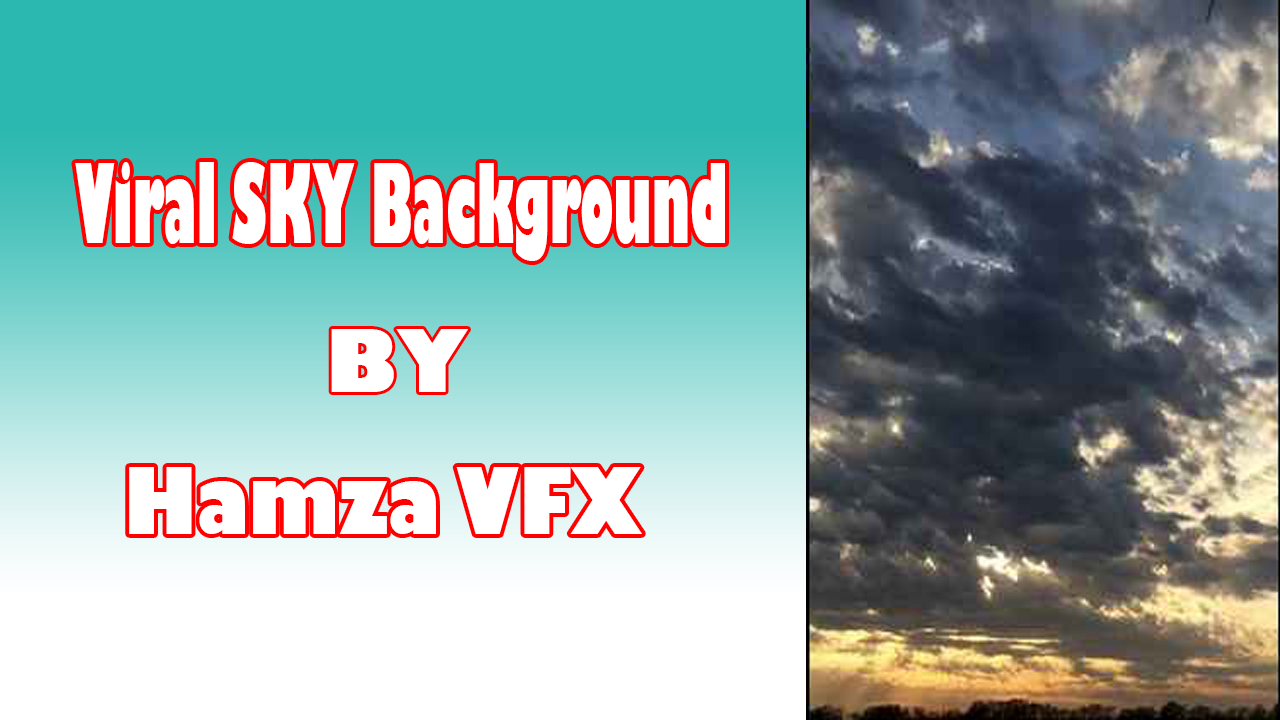Auto captions on videos are currently trending on Instagram Reels and TikTok. Many TikTok users incorporate captions in their videos, leading people to search for an auto-captioning app. In this article, I’ll introduce you to an application that allows you to effortlessly add auto captions with just one click.
This popular app enables you to include auto captions in any of your videos. The application accurately adds captions to your videos, making it highly recommended. The app’s interface is user-friendly, allowing anyone to easily add captions to their videos.
Auto Caption App – Download
‘Blink’ is a well-known auto-captioning app where you can add captions in any language to your videos. This app supports all languages, including those like Urdu. If you want to add Urdu auto captions, you’ll need Urdu fonts, which I’ll provide below.
- Click the link below.
- Wait for 25 seconds.
- Your download will begin.
- Install the app on your phone.
- Done.
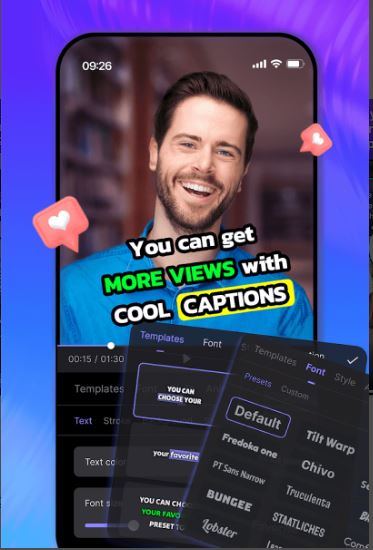
Android App
iPhone App
Urdu Fonts
How to Add Auto Captions on Videos
If you wish to add auto captions to your videos, follow these steps:
- Open the Blink app.
- Tap the plus option and then select Auto Captions.
- Choose your video.
- Select the language for the auto captions.
- Wait a few moments.
- Your auto captions will be added to your video.
- Done.
Conclusions
Auto captions for videos are a current trend on Instagram and TikTok, with many people actively searching for auto-captioning solutions. In this article, I’ve introduced an application where you can easily add captions to any of your videos. ‘Mix2vfx‘ is a website by Hamza VFX, offering editing apps, CapCut templates, and video backgrounds.