Poetry videos are currently trending on TikTok, and many people are searching for the best apps to create them. In this article, I recommend an easy-to-use app that allows you to make poetry videos without writing lyrics. You’ll need CapCut, Pinterest, and poetry PNG files. All necessary applications and files are available for download below.
Download Poetry Editing Apps
To create a poetry video, you need two main apps: CapCut and Pinterest. CapCut is a top-rated video editing app with various features that make video editing simple. Pinterest allows you to download high-quality HDR images. Additionally, you will need poetry PNG files, which are provided below. Follow these steps to download the apps and PNG files:
- Click the link below.
- You will be redirected to the download page.
- Press the download button.
- Your download will start automatically.
- Done!
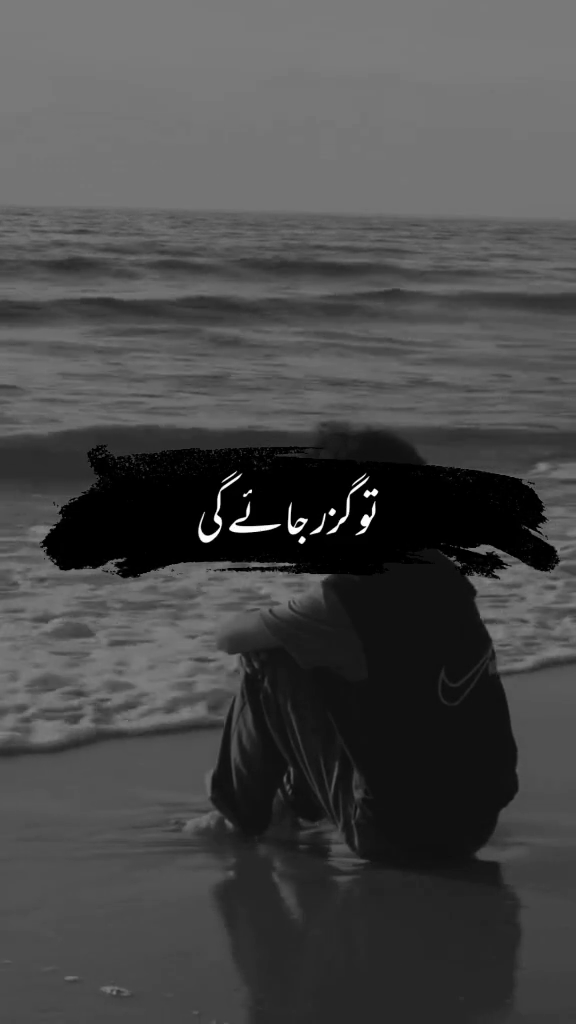
Capcut App
Poetry PNG Pack
How to Use
- Open CapCut and add the HDR picture you downloaded from Pinterest.
- Add the poetry PNG file.
- Download a black screen poetry video from TikTok.
- Import the black screen poetry video into CapCut.
- Press the blend option and select the filter option.
- Adjust the video to fit the poetry PNG.
- Your video is now ready.
- Save it.
- Done!
By following these steps, you can easily create a poetry video.
Conclusion
Poetry videos are trending on TikTok, and many people are looking for ways to edit them. In this article, I have provided you with the necessary apps and poetry PNG files to create your own poetry videos easily. Mix2vfx, created by Hamza VFX, offers trending CapCut templates, editing apps, and video backgrounds.

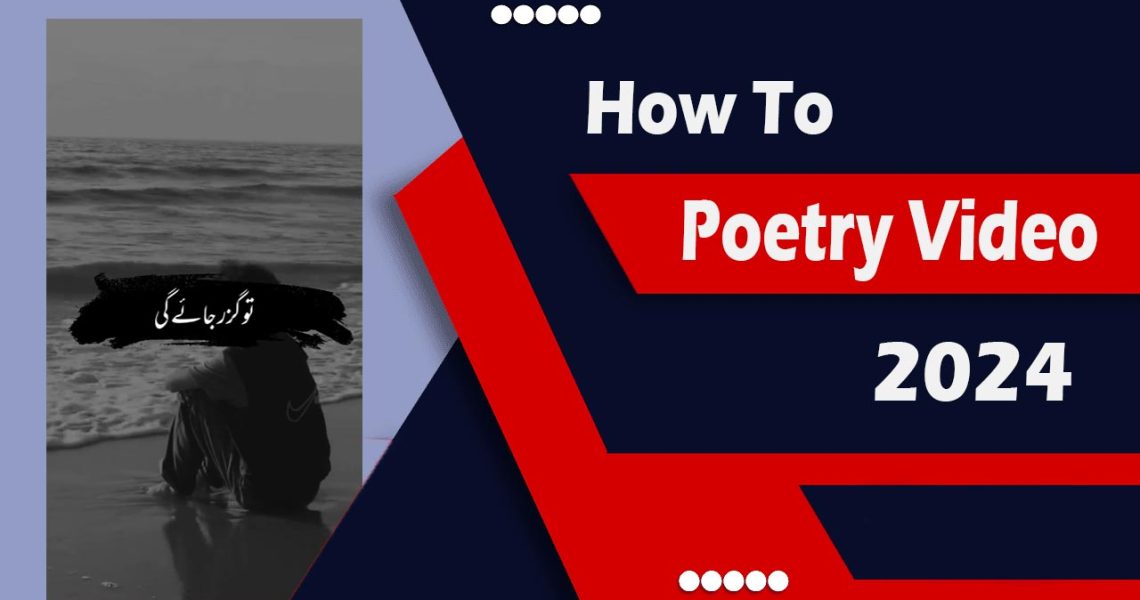


M R U khan
August 23, 2024 at 1:14 amNice
Sajawal Hussain
February 2, 2025 at 8:31 pmPlease editeg my phone people