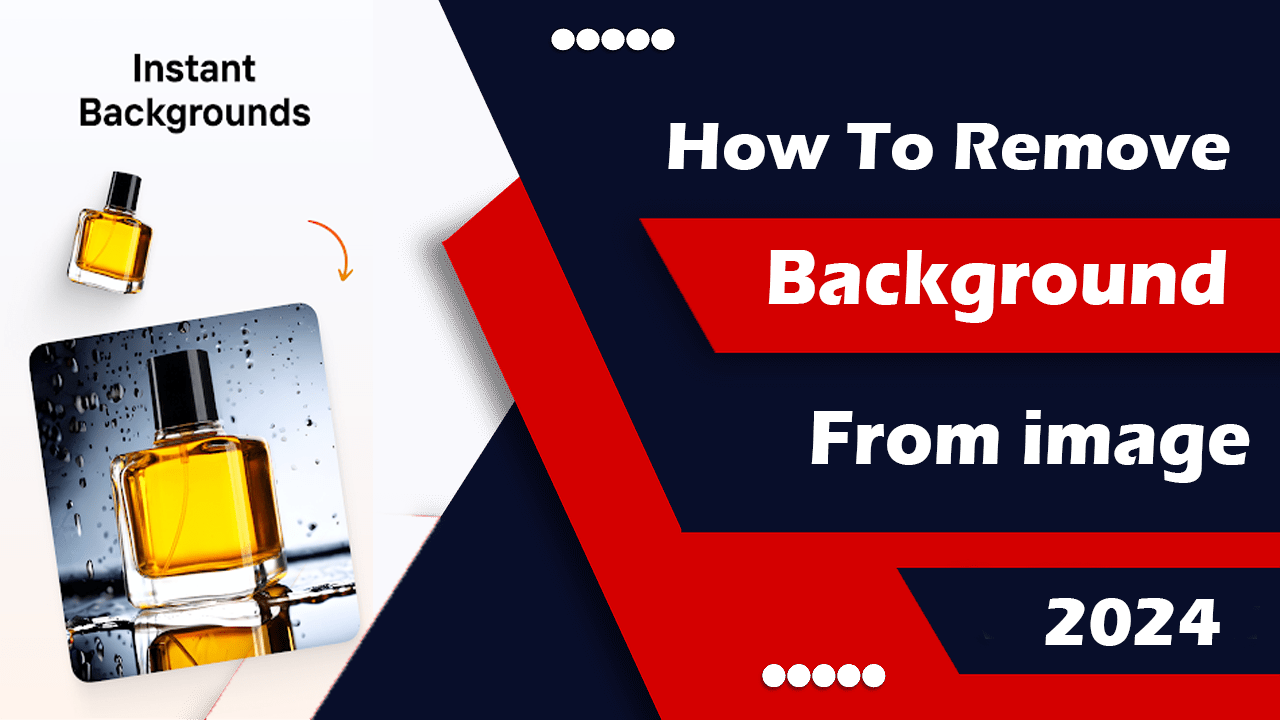SG Editor photo backgrounds are currently trending on TikTok and Instagram. Many people are searching for SG Editor photo editing backgrounds to make their pictures look creative and professional. In this article, you’ll get free SG Editor backgrounds that you can use to edit your photos like a pro.
These trending backgrounds are perfect for viral edits. You can even use them to create a photo that looks like you’re standing next to your favorite actor. Simply capture your picture according to the background, edit it, and your stunning photo will be ready in minutes.
How to Edit a Photo with an Actor Using Backgrounds
If you want your picture to look like you’re standing next to a famous actor, here’s an easy step-by-step guide:
1. Choose the Right Photo Editing App
You can use:
- Mobile Apps: PicsArt, Canva, CapCut, or PhotoRoom
- PC Software: Adobe Photoshop, GIMP, or Photopea (free online tool)
2. Find a High-Quality Actor Photo
- Search for a PNG image of your favorite actor (transparent background) or a high-resolution photo where they’re clearly visible.
- If it’s not a PNG, you can remove the background in the next step.
3. Remove Your Photo Background
- Use the background remover tool in your app.
- PicsArt / PhotoRoom: Tap “Remove Background” to isolate yourself.
- Photoshop: Use the Quick Selection Tool → “Select Subject” → “Remove Background.”
4. Add the Actor and Background
- Place your cut-out image on the chosen SG Editor background.
- Add the actor’s image and resize it for a realistic look.
- Choose a matching background, such as a movie set, red carpet, or city view.
5. Match Colors and Lighting
- Apply filters or color grading so both you and the actor have the same lighting tone.
- Adjust brightness, contrast, and shadows for a natural blend.
6. Add Final Touches
- Slightly blur the background for depth.
- Add shadows under both people to make the photo more realistic.
- Export your image in high resolution.

Conclusion
SG Editor photo backgrounds are trending across TikTok and Instagram, and they can help you create eye-catching, viral photos. In this article, you got access to trending SG Editor backgrounds that you can use for professional-looking edits.
You can find more creative editing resources on Mix2VFX by Hamza VFX — including trending CapCut templates, AI photo editing prompts, video editing apps, Lightroom presets, and other high-quality editing materials