Photo editing prompt is now trending on TikTok and Instagram. People are searching for trending photo editing prompts 2025 to quickly enhance their images using just a text command. In this article, I’ll share the top 10 trending photo editing prompts that you can use to easily transform your photos.
Thanks to AI, editing photos has become super simple. You can now edit pictures with just one click using a prompt. AI tools have made photo editing faster, easier, and more accessible for everyone. Below, I’ve listed the top 10 photo editing prompts that are popular right now and easy to use.
How to Edit a Photo Using a Prompt
With the help of AI-powered tools, you can edit your photo just by typing a text prompt—no advanced skills needed. Whether you want to change the background, enhance image quality, or add artistic effects, AI editors can do it all.
Tools That Support Prompt-Based Photo Editing
These are some popular AI photo editors where you can use prompts:
- Adobe Photoshop (Firefly AI)
- Canva (Magic Edit tool)
- Runway ML
- Fotor AI Photo Editor
- Pixlr AI
- Krea AI
- Photoroom
- Remini (for quality enhancement)
- ChatGPT + DALL·E or Image Editor (for prompt suggestions)

Step-by-Step Guide to Editing Photos with a Prompt
1. Choose the Right AI Tool
Pick a photo editor that supports prompt editing or text-to-image features. Tools like Canva, Photoshop Firefly, and Krea AI work great for this.
2. Upload Your Photo
Once inside the app:
- Click on Upload, Add Image, or Import Photo
- Select the photo from your device
3. Access the AI Prompt Editing Feature
Look for editing options like:
- “Magic Edit” (Canva)
- “Generative Fill” (Photoshop)
- “Text-to-Edit” (Fotor or Pixlr)
- “Describe the Edit” (Krea or Runway)
4. Write a Clear Prompt
A prompt is a short sentence telling the AI what changes you want.
Examples:
- “Change background to a snowy mountain landscape.”
- “Replace the sky with a sunset.”
- “Add fairy lights to the tree.”
- “Make the image look like a Pixar cartoon.”
- “Change T-shirt color to red.”
Need help writing one? You can ask ChatGPT to help you write a perfect prompt.
Using ChatGPT to Write the Best Prompts
Try asking:
- “Help me write a prompt to change the background into a beach with sunset lighting.”
- “I want to turn a person into a cartoon. What should I type?”
- “Generate a prompt to make this look like a movie poster.”
Example ChatGPT Prompt Output:
“Transform the background into a night-time city skyline, add neon lighting around the subject, and give the photo a cinematic teal-orange tone.”
Just copy and paste the prompt into your AI photo editor.
5. Generate or Apply the Edit
- Click on Generate, Apply, or Submit Prompt
- The AI will show the edited result
If it’s not perfect, try: - Rewriting the prompt
- Adding more details
- Making your prompt simpler
6. Download or Share Your Edited Photo
- Download the image in JPG or PNG
- Or share directly to TikTok, Instagram, or Facebook

Top 10 Trending Photo Editing Prompts 2025
Here are the top 10 trending prompts you can use to edit your photo:
1
Create a realistic cartoon-style 3D illustration of a Ronald McDonald coming out of a social media frame, as if he were breaking paper. The frame imitates Instagram’s design, with the username “mcdonalds_india” and 320k followers at the top. The character image referance is attached and a friendly expression.
Take this image as an example I uploaded. He’s wearing his costume and with a smile his right hand waves, while the rest of his body appears to be breaking the frame and leaving the screen.
The background of the frame is white, and the frame has typical Instagram interface icons at the bottom.
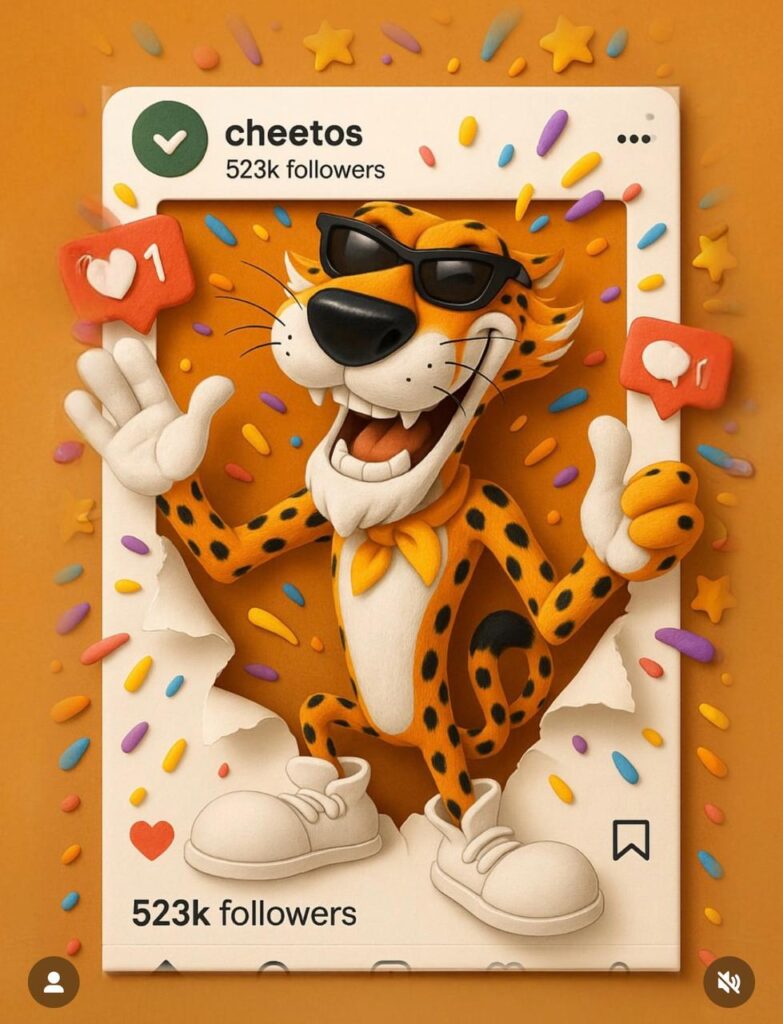
.
2
A hyper-realistic 3D render of a legendary athlete (e.g., Ronaldo) dramatically breaking out of a vintage-style sports card. The card has crisp edges and vintage textures (e.g., “PANINI” or “RINGSIDE” branding), with realistic cracks and shards flying as the subject bursts forward. The athlete’s expression is intense and full of energy—Messi in a powerful kicking pose wearing Argentina’s striped jersey, or Tyson mid-punch with red boxing gloves and muscles flexing. The background behind the card is black to highlight the action. Add lighting effects, particle debris, motion blur on the limbs and ball/glove, and a subtle glow to emphasize the breakout moment. Extreme detail in muscles, fabric folds, sweat, and lighting. Shot with a cinematic camera, shallow depth of field, realistic shadows. Rendered in ultra 8K, photorealistic style, sports trading card border visible, 3D popup effect, dynamic action, motion lines.
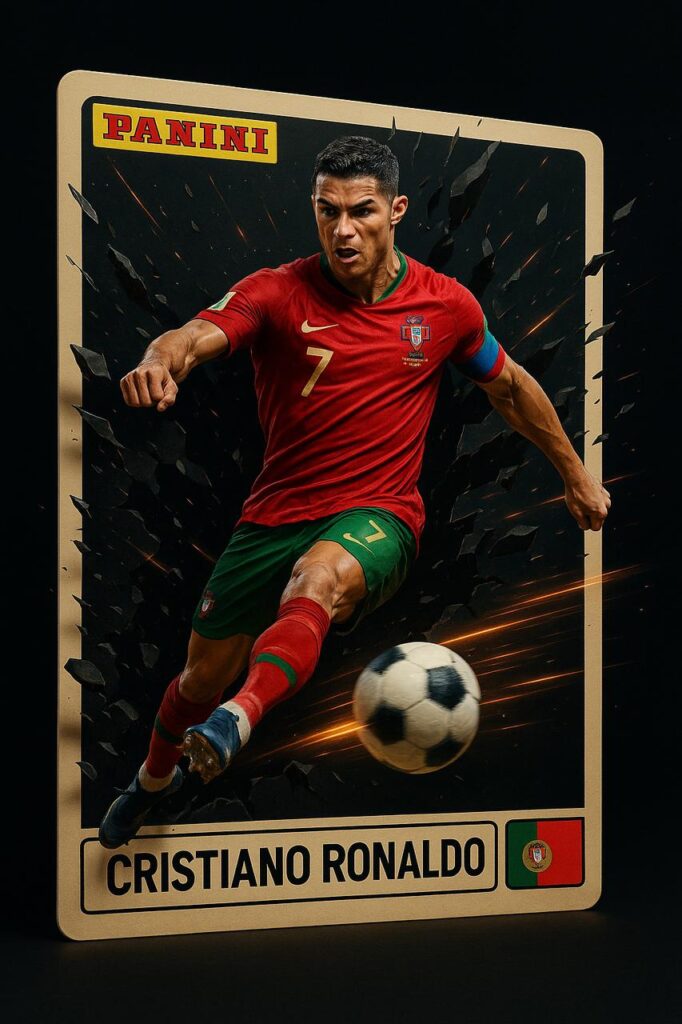
3
A cinematic, hyper-realistic portrait of a mine confident standing in front of a luxury Rolls-Royce at night in a neon-lit Asian city street, similar to Tokyo or Seoul. The subject is centered, wearing a dark oversized jacket, white T-shirt, and relaxed trousers. The ground is wet with reflections from bright storefront lights, LED signage, and streetlamps. The Rolls-Royce behind him has glowing LED headlights, raindrops on the hood, and chrome accents reflecting neon colors. The city backdrop includes vibrant red, blue, and white signage with a slightly blurred crowd walking in the background. Use dramatic lighting, glossy textures, cinematic shallow depth of field, and a confident expression on the subject. Realistic rain glisten, street atmosphere, high-end urban aesthetic. Shot with a full-frame camera and soft lens flare on key lights.
• cinematic lighting
• urban luxury
• streetwear aesthetic
• rainy night photography
• shallow depth of field
• neon reflections
• portrait with car

4
A cinematic, emotional portrait of a my picture walking alone on an empty rural road at sunset. The subject looks down with a solemn expression, creating a mood of solitude and introspection. He wears a dark T-shirt with bold, stylish typography, slim jeans, and sandals. The landscape features a dry, barren field with cracked earth, scattered wooden fences, and a single leafless tree on the right. A warm, golden light bathes the horizon while the sky transitions from bright yellow at the bottom to a deep teal and black gradient at the top. One bird flies across the distant sky, enhancing the sense of isolation. Large, handwritten-style title text “Alone” is placed dramatically across the upper sky. Soft shadows, cinematic lighting, shallow depth of field, and subtle atmospheric haze add to the realism. Poster-like composition with centered subject, stylized for emotional impact.
• cinematic poster
• moody lighting
• emotional portrait
• dramatic sunset
• vintage photo tones
• lonely walk concept
• deser
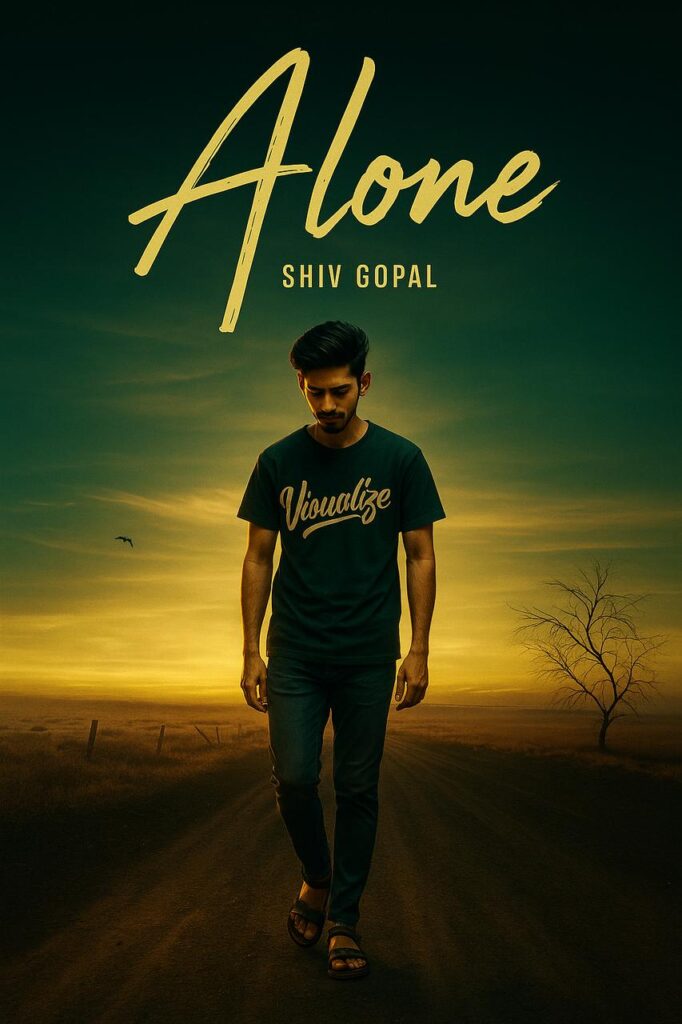
5
A dramatic, cinematic 3D render myself falling through a magical library, captured from a first-person perspective as if she is tumbling downward. My expression is wide-eyed and terrified, with mouth open mid-scream and arms outstretched toward the viewer, as if trying to grab onto something. My brown, wavy hair floats upward due to gravity, scattering around my head. Surrounding her are dozens of flying objects in slow motion: hardcover books, glowing bottles, glass jars, enchanted artifacts, floating candles, and pages fluttering through the air. The scene is illuminated by a mystical golden light, casting soft highlights on her face and hands. Dust particles and glowing embers float around her, enhancing the magical chaos. The background is an infinite vertical library with shelves stretching far above and below, slightly blurred to emphasize depth and motion. Shot with a shallow depth of field, dynamic angle, motion blur on foreground objects, hyper-realistic lighting, and fantasy detail. Inspired by “Alice in Wonderland falling scene,” but darker and more intense.
hyper-realistic fantasy
• falling in mid-air
• magical realism
• dramatic lighting
• dreamlike chaos
• library vortex
• slow-motion debris
• emotional expression
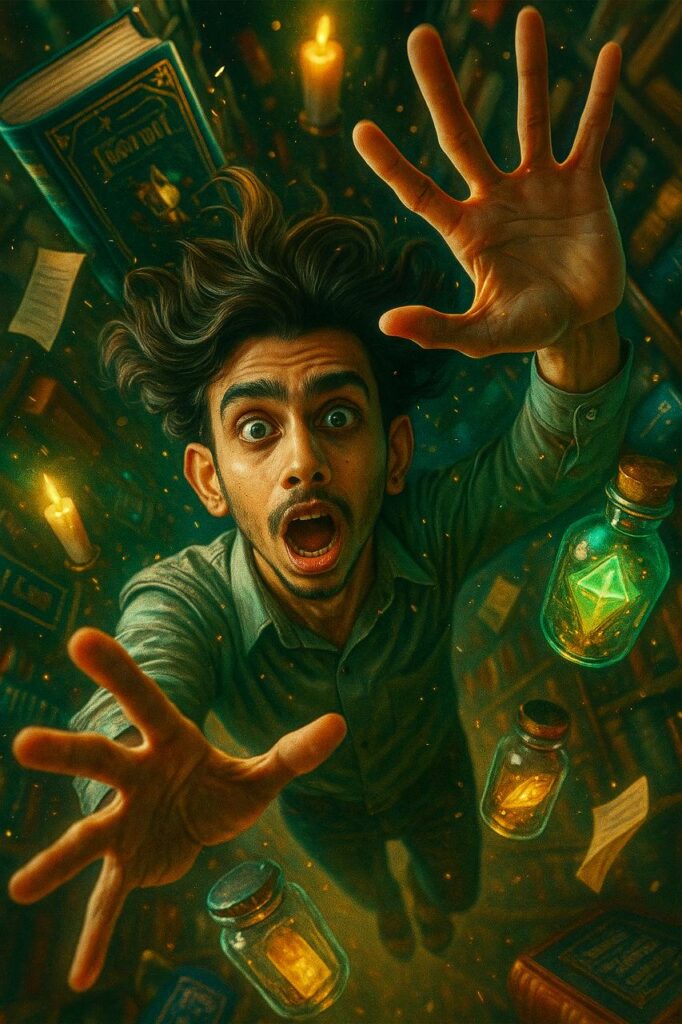
6
A cinematic and emotionally striking photo of a myself standing still in the middle of a densely packed city street, surrounded by a fast-moving crowd. He gazes directly at the camera with a neutral or melancholic expression, emphasizing his emotional disconnection. The background is filled with people rushing past him in all directions, captured with long-exposure motion blur to create a ghostly, chaotic effect. Everyone around him is blurred in motion, while he remains in sharp focus — still, calm, and alone. His neutral brown or earth-tone jacket adds to the somber tone. The atmosphere is slightly desaturated, with soft natural lighting and a shallow depth of field to enhance emotional isolation. The composition symbolizes feeling lost or invisible in a busy modern world.
Themes to Emphasize:
• Emotional detachment
• Inner stillness in external chaos
• Urban isolation
• Time standing still
• Existential mood
Style Tags:
• conceptual photography
• urban solitude
• motion blur crowd
• emotiona

7
A hyper-realistic cinematic portrait of a myself intense face partially seen through shattered glass, with sharp shards framing his features. His expression is serious and emotionally charged, with a piercing gaze from one visible eye locked onto the viewer. Dramatic lighting from neon and fire-like reflections on his face create a powerful chiaroscuro effect. Raindrops cling to strands of wet hair falling across his forehead. The background reveals a moody cyberpunk cityscape at night—glowing signs, bokeh lights, and cold blue and orange tones reflecting in the broken glass. The cracks act like visual metaphors for emotional fragmentation or hidden pain. The lighting emphasizes his strong cheekbones, lips, and glistening skin. Add lens flare, depth-of-field blur, and high contrast. Symbolism of inner turmoil and emotional resilience. Dark, cinematic color grading with deep blacks and rich amber and cyan tones.
Themes to Emphasize:
• Broken identity
• Emotional intensity
• Cyberpunk solitude
• Internal struggle
• Reflective mystery
Style Tags for Generation Tools:
• cinematic lighting
• hyper-realistic face
• broken mirror effect
• moody neon glow
• cyberpunk portrait
• emotional male character
• film noir style

8
A cinematic, hyper-realistic digital artwork of myself detective sitting cross-legged at a neon-lit crime scene at night. The mood is emotionally heavy and reflective, with the detective resting his elbows on his knees and his chin in his hands, staring blankly at the ground. He wears a dark hoodie over a badge that hangs around his neck, paired with denim shorts and casual sneakers. His expression is one of frustration and emotional exhaustion. The ground is wet with rain, reflecting the glowing red neon sign reading “TRUE CRIME” from the diner in the background. Yellow police tape stretches across the scene, with evidence markers (e.g. #4, #6, #8), a spilled wine bottle, handgun, ID wallet, and a steaming coffee mug placed around a chalk body outline. The diner is vintage-style with glowing lights, and an old car is parked beside it. The atmosphere is moody and cinematic, with a teal and red neon glow casting reflections on the pavement. Add subtle fog, shallow depth of field, lens flare, and detailed lighting to highlight the noir tone.
Themes to Emphasize:
• Burnout and emotional fatigue
• Youth in authority
• Solitude in chaos
• Mystery and unresolved trauma
• Neo-noir crime storytelling
Style Tags:
• cinematic lighting
• neon noir
• emotional storytelling
• crime scene atmosphere
• true detective aesthetic
• hyper-realistic illustration
• night city realism
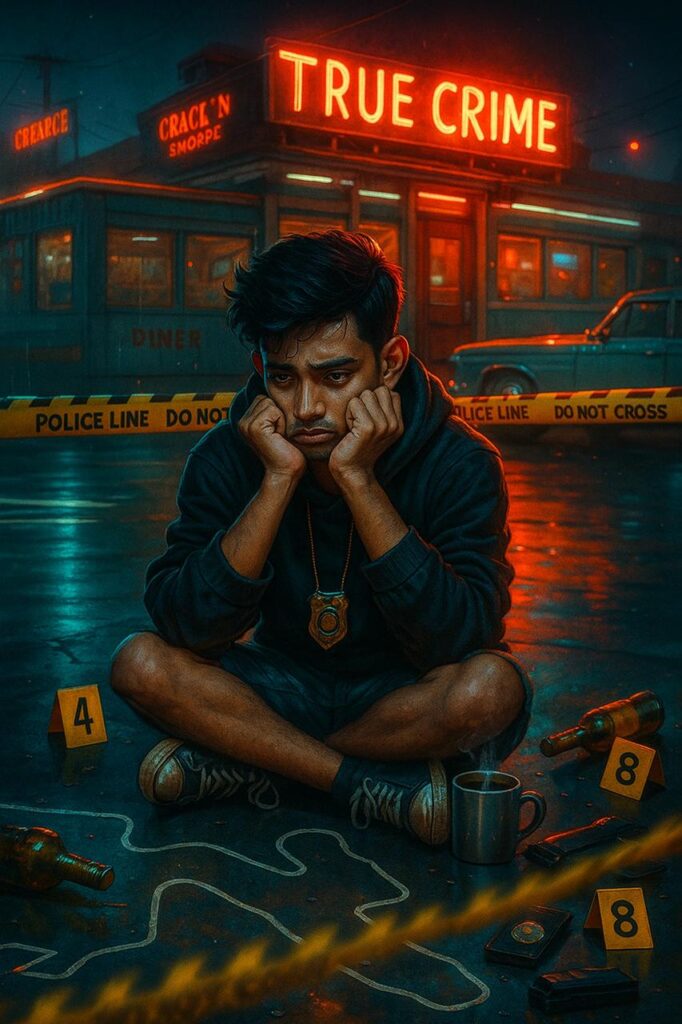
9
A hyper-realistic Photo of a rugged, myself , sitting alone in a dimly lit bar. He wears a black leather jacket and multiple rings on his fingers. His eyes look intense and contemplative as he holds a glass of whiskey in one hand and a burning cigarette in the other. A faint trail of smoke drifts upward.
The atmosphere is warm, rich, and cinematic, with hanging Edison bulbs casting a soft amber glow. Behind him, a wooden sign glows with the bar’s name, “Katos,” and the wall is filled with framed vintage photos, posters, and subtle neon accents. The lighting reflects off his jacket, creating a dramatic play of shadows and highlights. The mood is introspective — the man appears lost in thought, possibly reflecting on a troubled past.
The setting feels timeless, with details like a classic wristwatch, dark wooden furniture, and soft haze from smoke and warm light bloom. There’s a quiet tension — a story behind the eyes, as though he’s waiting for someone or something to arrive. The palette includes deep browns, golds, and warm oranges. Add cinematic contrast, shallow depth of field, and slight film grain.
Themes to Emphasize:
• Brooding masculinity
• Nighttime reflection
• Noir solitude
• Timeless charisma
• Mystery and character depth
Style Tags / Keywords for AI Tools:
• hyper-realistic
• cinematic lighting
• moody bar portrait
• film noir
• leather jacket aesthetic
• low-key photography style
• vintage bar interior
• masculine character study

10. Dynamic Enhancement: Lighting, Contrast & Background
Prompt: “Brighten the image with vibrant colors and adjust contrast to pop” or “Remove messy background and replace with a clean white one”
Use for: Day-to-day photo improvements.
Quick Tips for Better Results
- Be specific – Mention the style, lighting, and mood.
- Add texture references – Words like “paper fold,” “neon glow,” or “brush stroke” help.
- Mix styles – Try prompts like “anime + watercolor.”
- Refine your edit – Ask for more contrast, blur background, or add lens flare.
TLDR – Trending Prompt Types Summary
Conclusion
Photo editing prompt is now trending on TikTok and Instagram. People are searching for the best photo editing prompts to create unique and professional-style edits in just a few seconds. In this article, I shared the top 10 trending prompts for 2025 that can help you upgrade your photo edits instantly.
Mix2vfx is a website by Hamza VFX where you can find trending CapCut templates, photo and video editing apps, Lightroom presets, and other creative editing tools.




haseeb
June 26, 2025 at 3:43 pmilove this app