Thumbnail backgrounds are now trending on TikTok and Instagram, and many creators are searching for them to make their content stand out. In this article, I’ll share free thumbnail backgrounds that you can download and use to design professional thumbnails for YouTube, TikTok, Instagram, or even blogs.
If you’re a content creator, having the right thumbnail is a must because it’s the first impression of your video or post. A good thumbnail background can make your content look professional and attract more clicks and views.
How to Edit Thumbnails Professionally
Creating a professional thumbnail is very important because it decides whether people will click on your video or not. Here’s a step-by-step guide:
1. Use the Correct Thumbnail Size
- YouTube: 1280 x 720 (16:9)
- Instagram/TikTok Cover: 1080 x 1920
- Blog Thumbnail: 1200 x 628
Always use high resolution so your thumbnails don’t look blurry.
2. Choose a Professional Editing Tool
- Canva – easy templates for beginners
- Photoshop – advanced professional editing
- PicsArt / Snapseed / Lightroom – mobile editing
- Figma – custom design
3. Select a Catchy Background
- Use bright, colorful, and contrasting backgrounds to grab attention.
- Add blurred or gradient effects to make text stand out.
- You can also use a screenshot from your video and enhance it.
4. Add High-Quality Images
- Use close-up shots with expressions (happy, shocked, surprised – these perform better).
- Remove background using remove.bg or editing apps.
- Keep images sharp, bright, and clear.
5. Use Bold and Clear Text
- Keep it short: 3–5 words max.
- Use bold fonts like Impact, Bebas Neue, or Montserrat.
- Make sure text is readable on small screens.
- Add shadows or outlines for better visibility.
6. Maintain Your Brand Style
- Use consistent fonts, layouts, and colors.
- Add your logo or watermark if needed.
7. Highlight the Main Subject
- Use arrows, circles, or glow effects to point at the main element.
- Add small icons or graphics for extra style.
8. Final Touches
- Adjust brightness, contrast, and saturation for a vibrant look.
- Export in JPG or PNG (high quality).
- Keep file size under 2 MB for fast loading.
Pro Tip: Study trending YouTubers and TikTokers in your niche. Check their colors, fonts, and layout – then design yours in the same professional way.
Free Thumbnail Backgrounds (ZIP File)
To make your thumbnails look professional, we are providing a thumbnail background pack that includes high-quality and trending designs. You can easily use them in Photoshop, Canva, PicsArt, or Lightroom.
What’s Inside the ZIP File?
- HD & 4K thumbnail backgrounds
- Colorful gradient styles
- Dark cinematic designs
- Minimal white & clean backgrounds
- Neon and glow effect trending styles
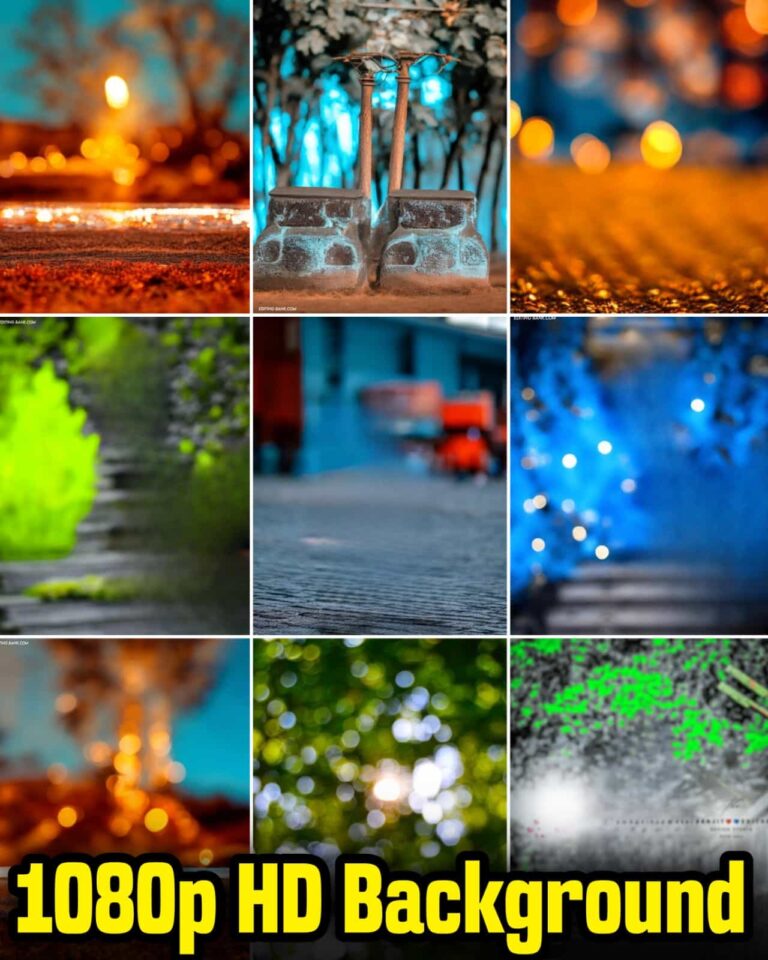
How to Use These Thumbnail Backgrounds
- Download the ZIP file from the link below.
- Extract it using WinRAR or your mobile’s unzip tool.
- Open your favorite editing app (Canva, Photoshop, PicsArt, etc.).
- Add your photo, text, or graphics on the background.
- Save your design in JPG or PNG and upload as your thumbnail.
Thumbnail Size Guide
- YouTube: 1280 x 720 (16:9)
- Instagram/TikTok: 1080 x 1920
- Blog Posts: 1200 x 628
Conclusion
Thumbnail backgrounds are trending on TikTok and Instagram, and every creator wants to use them for professional designs. In this article, I’ve shared a free thumbnail background pack that you can use to edit and create eye-catching thumbnails.
These resources are available on Mix2vfx by Hamza VFX, where you can also find CapCut templates, AI editing prompts, Lightroom presets, photo & video editing apps, and much more.



