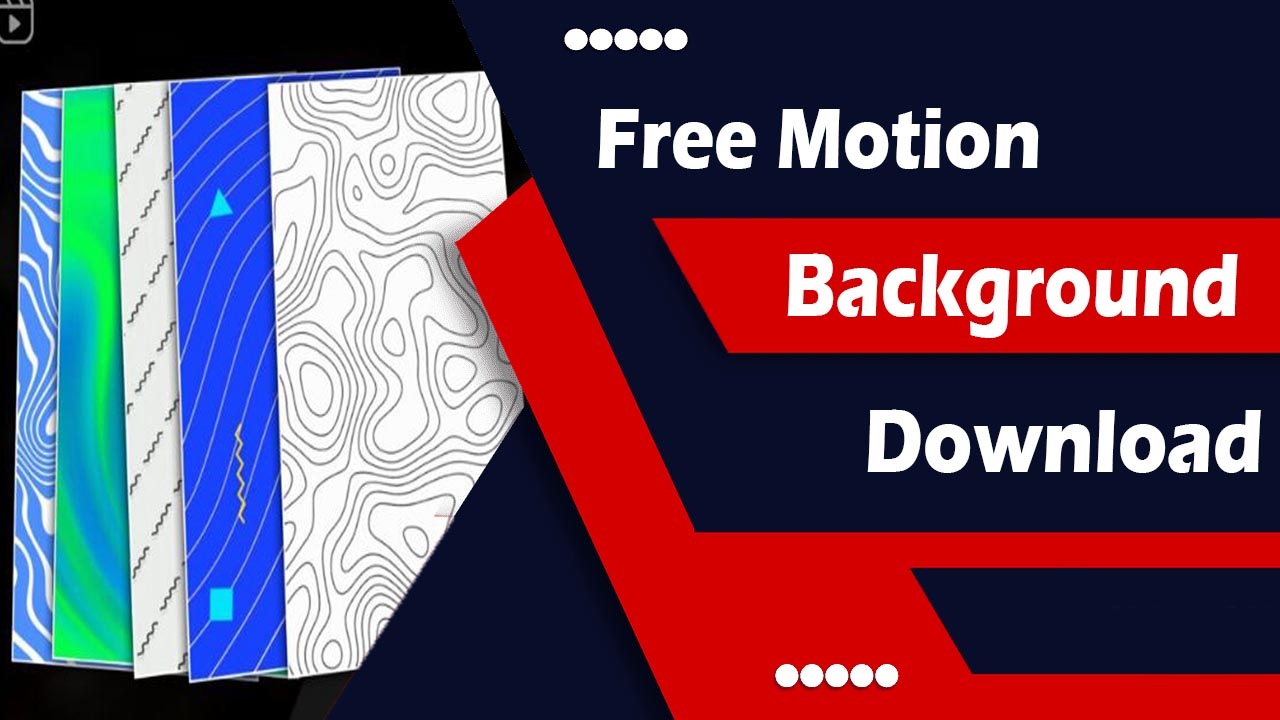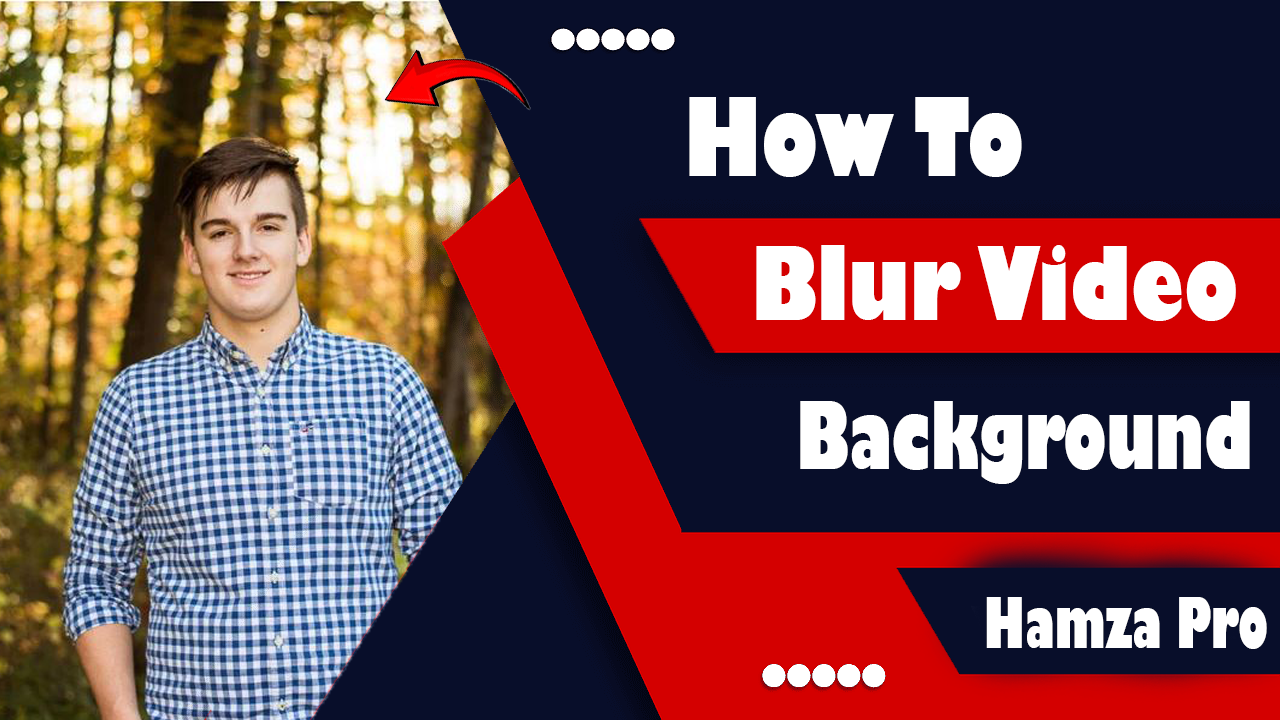Thumbnails play a crucial role in attracting viewers to your videos. Whether you’re a YouTuber, content creator, or social media influencer, an eye-catching thumbnail can boost your video’s click-through rate (CTR) and increase engagement.
Recently, thumbnail packs have been trending on TikTok and Instagram. Many creators are searching for high-quality thumbnail templates to enhance their videos quickly and effectively. In this article, you’ll find everything you need to know about thumbnail packs and how to download and use them for your YouTube content.
What Is a Thumbnail Pack?
A thumbnail pack is a collection of pre-made thumbnail templates designed for various types of content, such as gaming, vlogs, tutorials, reviews, and more. These packs are available in high-resolution formats like PSD (Photoshop), PNG, and JPEG, making them easy to edit and customize according to your branding and style.
Benefits of Using a Thumbnail Pack
- Saves Time – No need to design thumbnails from scratch; simply edit a ready-made template.
- Professional Look – High-quality graphics, stylish fonts, and perfect color combinations.
- Boosts Engagement – A well-designed thumbnail attracts more viewers.
- Customization Options – Easily change text, colors, and images to match your video.
- Consistent Branding – Using a uniform thumbnail style helps maintain a professional channel identity.
Popular Types of Thumbnail Packs
Depending on your niche, different thumbnail packs are available:
- Gaming Thumbnails – Action-packed backgrounds, bold text, and gaming elements.
- Vlogging Thumbnails – Bright, expressive designs with emojis and face cutouts.
- Tech Review Thumbnails – Clean and modern layouts, perfect for gadget and software reviews.
- Educational Thumbnails – Simple, clear designs for easy readability.
- Cinematic Thumbnails – High-contrast, dramatic lighting, and professional elements.

How to Download a Thumbnail Pack
Follow these steps to get a thumbnail pack:
- GO to Mix2vfx
- Select a Suitable Pack – Choose one that fits your content style.
- Download the Files – Most packs come in a ZIP file with multiple designs.
- Extract and Open – Unzip the files and open them in Photoshop, Canva, or any image editing software.
- Customize – Edit the text, colors, and images to personalize the thumbnail.
- Save and Upload – Save your final thumbnail in 1280×720 pixels (YouTube’s recommended size) and upload it to your video.
Thumbnail Overlays Pack
Thumbnails Background Pack
Best Free for Thumbnail Packs
Free Websites:
- Canva – Offers free, easy-to-use customizable templates.
- Pixabay – Provides royalty-free images for thumbnails.
- Freepik – Features a wide collection of free thumbnail designs.
- PNGTree – Offers free PNG elements to enhance your thumbnails.
- Mix2vfx – offer free editing apps and backgrounds
Tips for Creating Click-Worthy Thumbnails
- Use High-Contrast Colors – Bright and contrasting colors grab attention.
- Add Bold Text – Ensure the text is readable, even on small screens.
- Include Faces – Thumbnails with human expressions attract more clicks.
- Use Arrows, Emojis, or Borders – These elements help direct focus to key areas.
- Maintain a Consistent Style – Using similar thumbnail designs builds brand identity.
Conclusion
Thumbnail packs are trending on TikTok and Instagram, with many creators searching for the best templates to enhance their videos. By downloading a thumbnail pack, you can create professional, attention-grabbing thumbnails without spending hours on design. Whether you choose a free or paid pack, having access to high-quality templates can significantly improve your video’s visibility, engagement, and click-through rate. Start using a thumbnail pack today and make your videos stand out!