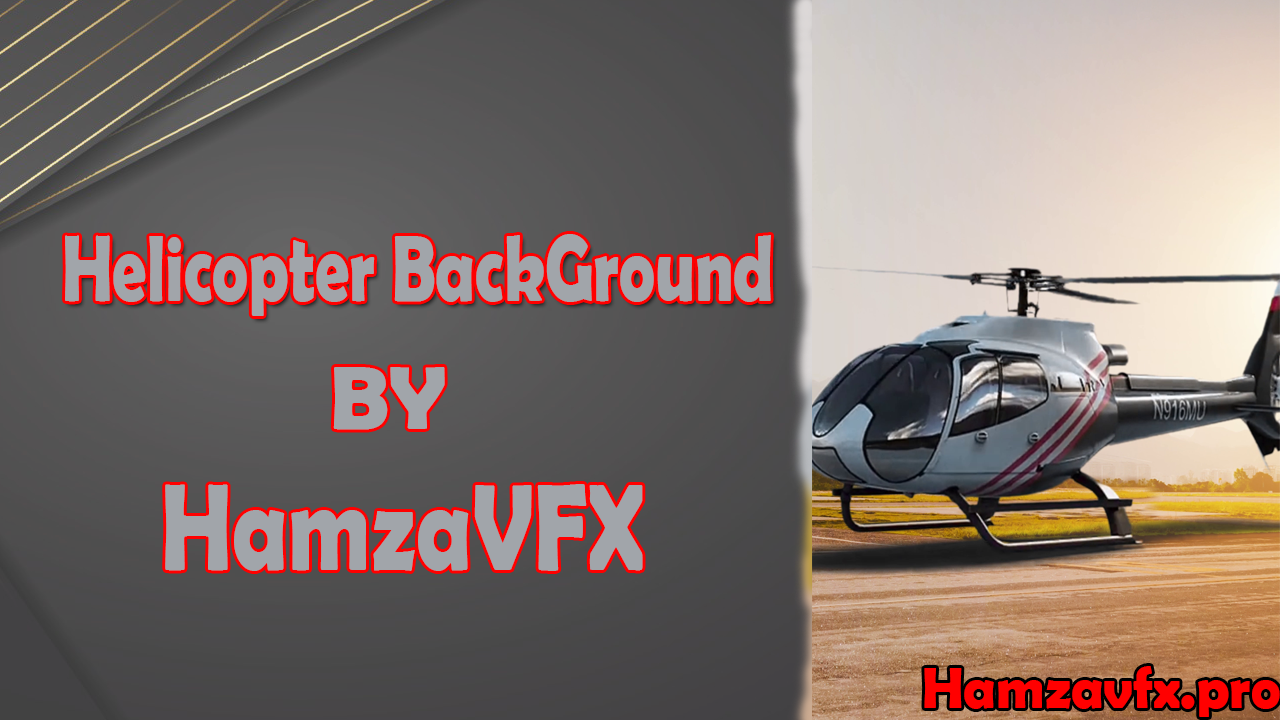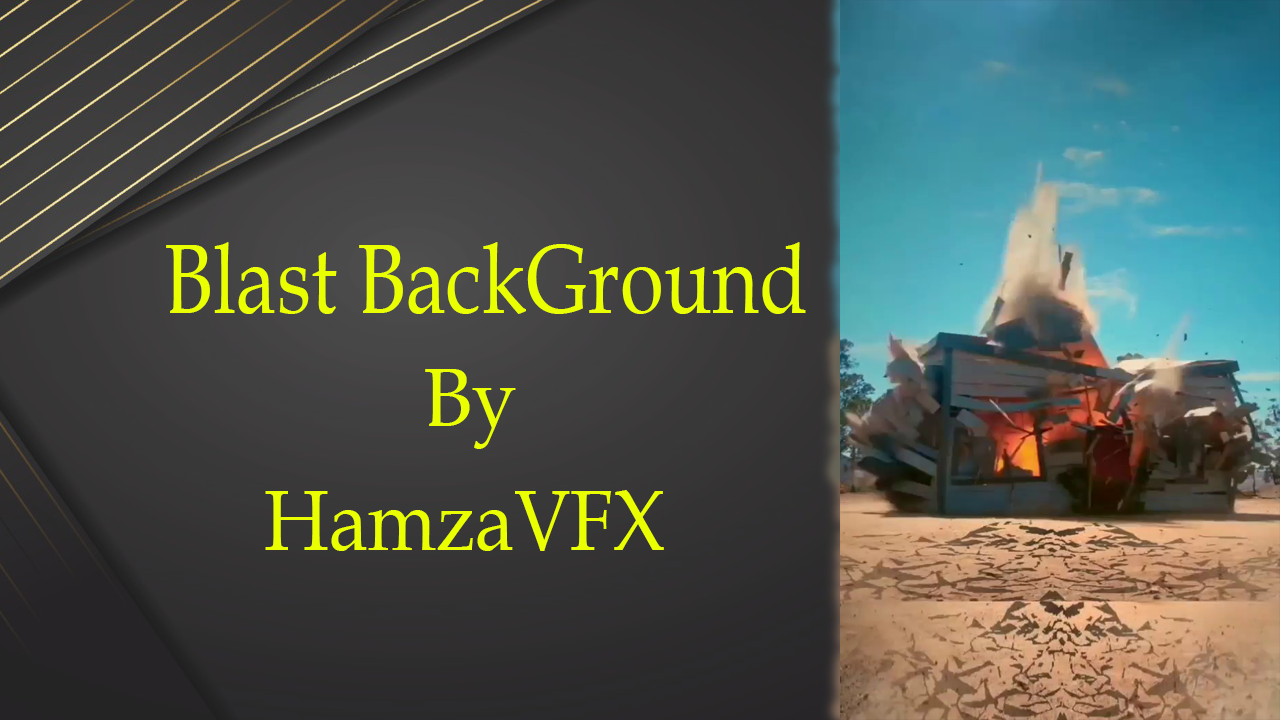Background blur of video has become a popular trend on TikTok, with many users eager to enhance their videos with a blurred background effect. In this article, I will guide you on how to achieve a background blur in your videos, reminiscent of DSLR quality. The application I recommend for this purpose is ‘Pretty Up,’ a widely recognized app known for its ability to add a professional-looking blur to video backgrounds.
Background Blur App By Hamza Pro
To get started, follow these steps to download the Pretty Up app
- Click on the link below.
- Download the app.
- Install the app on your phone.
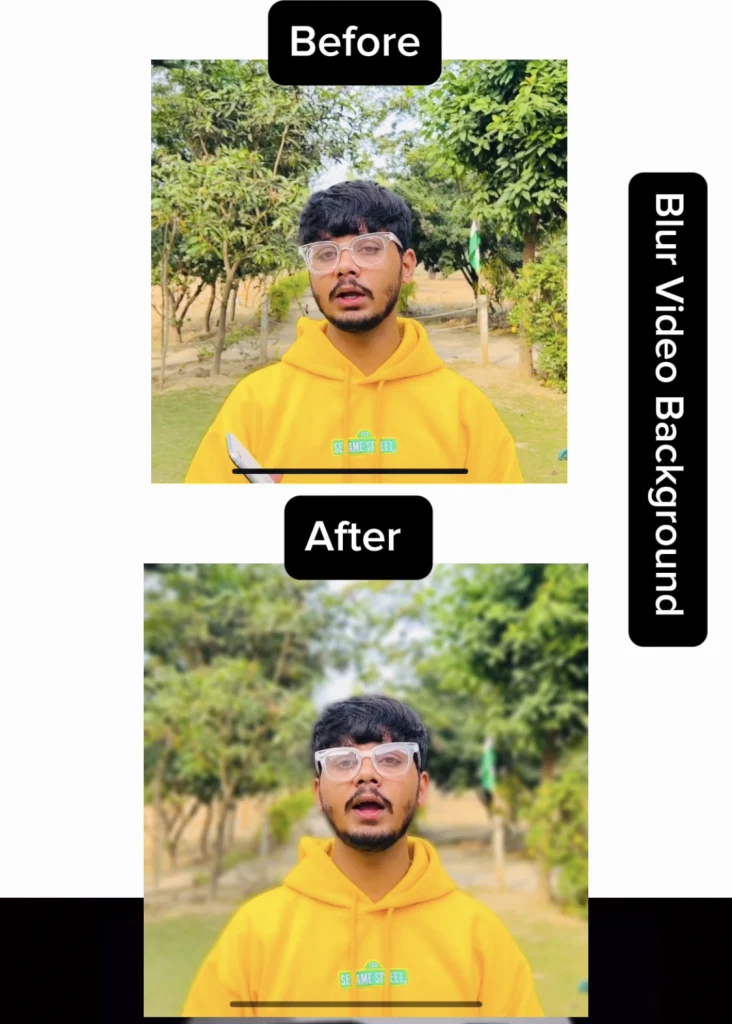
Android App
iPhone App
Once you have successfully installed the Pretty Up app, you can proceed to add a background blur to your video using the following steps:
How to Blur Video Background
- Open the Pretty Up app, which you downloaded from the link provided.
- Import your video into the app.
- Select the ‘Blur’ option.
- Choose the ‘Auto Blur‘ feature.
- The blur effect will be applied to your video.
- Export your video.
- Done!
By following these simple steps, you can easily add a blur effect to the background of your video.
Conclusion
The demand for background blur in videos is on the rise on TikTok, and this article aims to address that demand by introducing the ‘Pretty Up’ app. Notably, Pretty Up is a well-known app for video editing, with a significant number of users utilizing its features to enhance the background of their videos.
For additional resources related to trending backgrounds, editing apps, and CapCut templates, you can explore Hamza Pro, a website curated by Hamza VFX. This platform offers access to the latest trends, ensuring you stay updated on popular backgrounds and editing tools for your creative projects.