Slow-motion videos are becoming really popular on TikTok and Instagram reels. Lots of people are making these videos and getting millions of views. The KARAK King went viral because of their super-smooth slow-mo videos. That’s why I’m sharing an app in this article that helps you make smooth slow-mo videos.
We’ll be using the Motion Ninja video editor app for creating slow-mo videos. It’s a well-known app that makes slow-mo video creation easy. This app has gained popularity because of its slow-motion capabilities. So, in this article, we’ll be using this app to make a slow-motion video.

Smooth Slow-Mo Video App by Mix2vfx
Motion Ninja is considered the best video editing app for creating smooth slow-motion videos. Many people use it for this purpose because it’s user-friendly. With this app, making a smooth slow-mo video is a breeze. Here’s how you can download it:
- Click the button.
- Wait for 25 seconds, and your download will begin.
- Install the app on your phone.
- Done!
Android App
iPhone App
How to Make a Slow-Mo Video
- Download the Motion Ninja app mentioned in this article.
- Open the app and add your video.
- Select the ‘Tool’ option and then choose ‘Speed.’
- Set the speed to 0.3 or adjust it according to your video.
- Your smooth slow-mo video is now ready.
- Export it.
Conclusion
Smooth slow-motion videos are trending on TikTok and Instagram reels, and many people are looking for ways to create them. In this article, I’ve provided an app that helps you make smooth slow-mo videos. I’ve also shared a guide on how to use this app for slow-motion videos. Mix2VFX, by Hamza VFX, is a website where you can find trendy CapCut templates, editing apps, and video backgrounds.


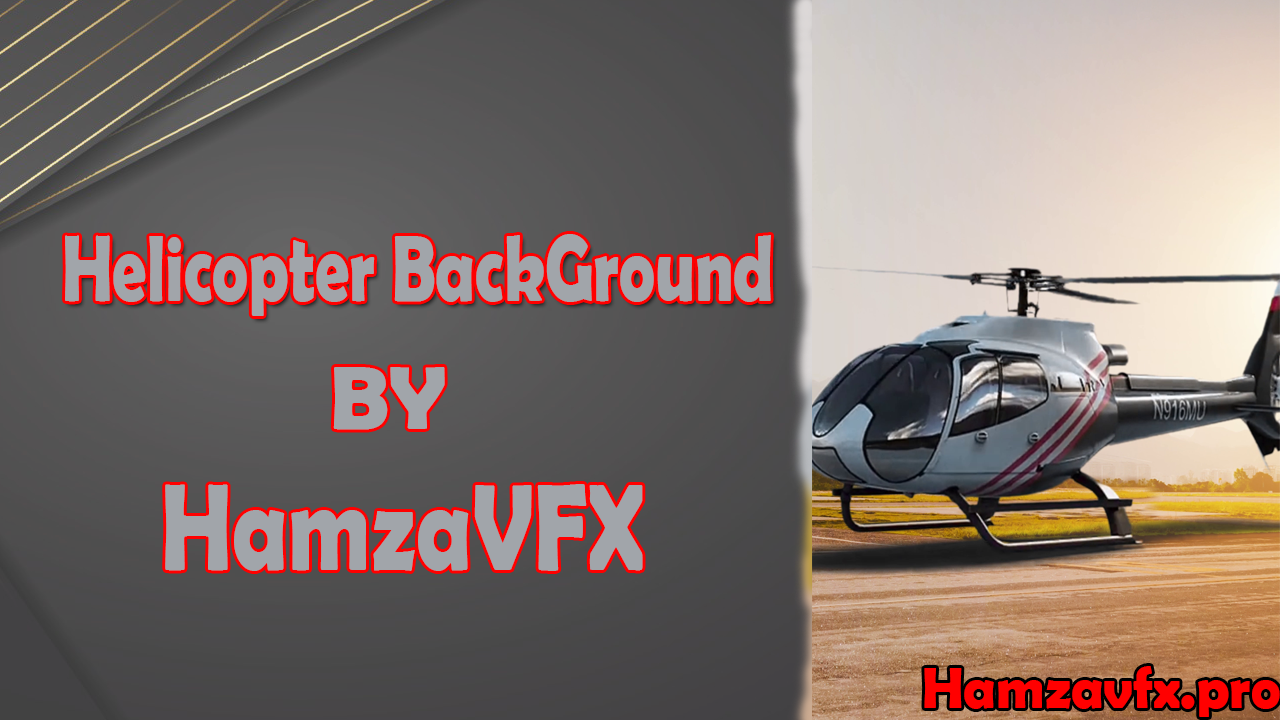
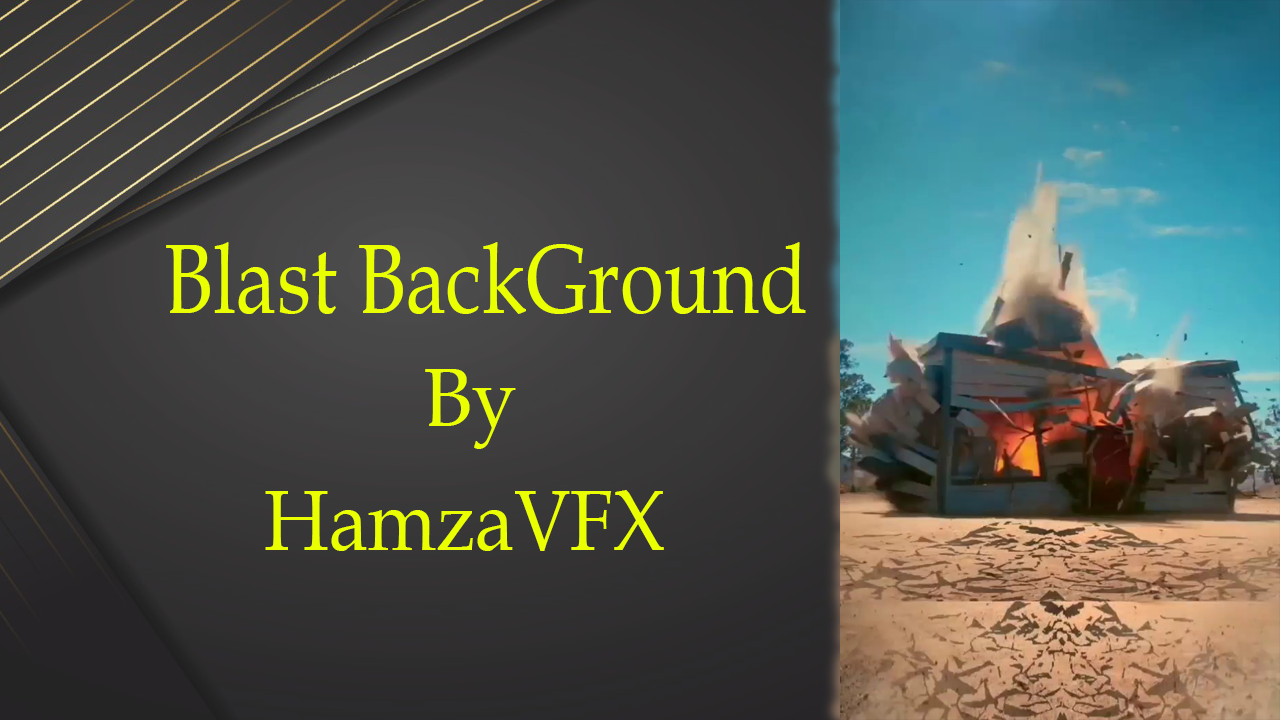
ashfaqhussain
December 12, 2023 at 9:37 pmSlow mo tion