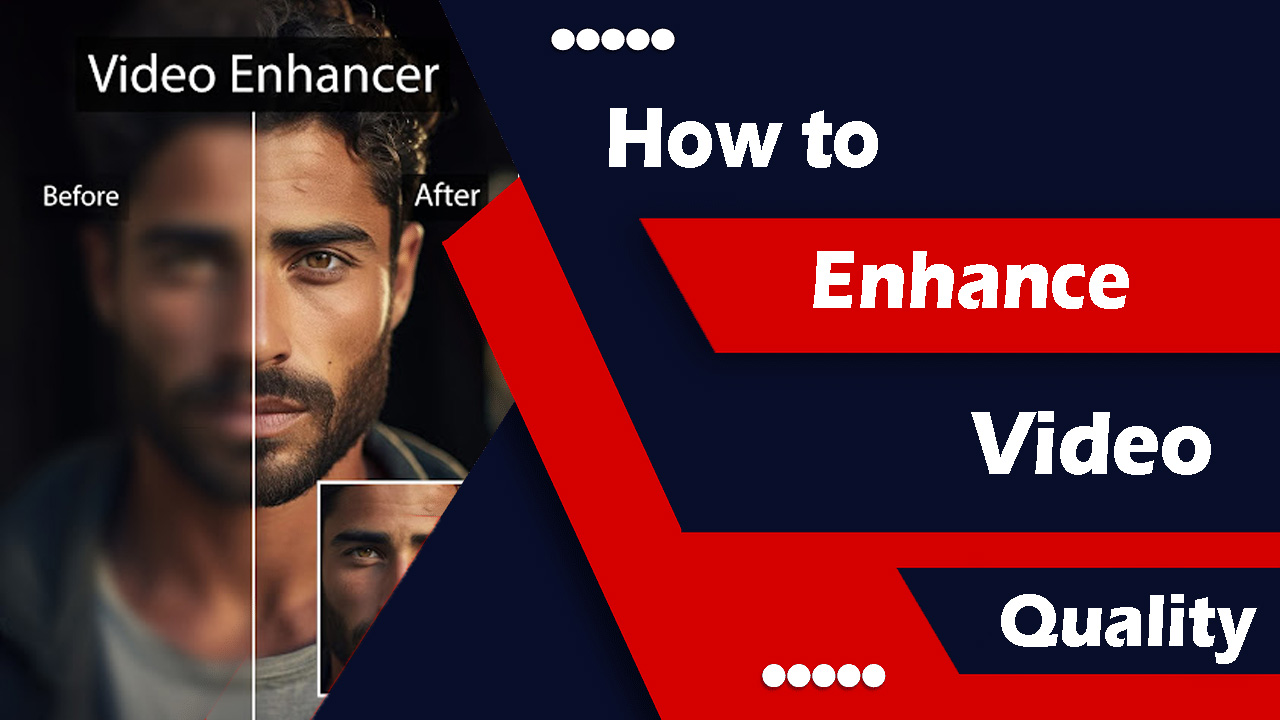Photo editing is currently one of the hottest trends on TikTok and Instagram. Many people are looking for the best and most popular photo editing apps to enhance their pictures and create eye-catching content. In this article, I’ll share some of the top trending photo editing apps that are easy to use and packed with professional features.
If you love editing photos, these apps are a must-have on your Android phone. They’ll save you time and help you edit like a pro, whether you’re a beginner or experienced editor.
Top Photo Editing Apps
1. Lightroom
About:
Lightroom is a professional photo editing app by Adobe. It gives you full control over color, lighting, and detail, making it perfect for advanced editing.
Key Features:
- Advanced color grading and tone adjustments
- One-tap presets for quick editing
- RAW photo support
- Selective editing with masking tools
- Sync your edits across multiple devices
2. PhotoRoom
About:
PhotoRoom is an AI-powered app that specializes in removing backgrounds and enhancing product photos—great for social media and online stores.
Key Features:
- One-tap background remover
- Smart object cutout using AI
- Templates for product and profile images
- Add shadows and glow effects
- Batch edit multiple photos at once
3. Picsart
About:
Picsart is a fun and creative photo and video editor. It’s popular for its filters, stickers, and collage tools—perfect for casual editing and content creation.
Key Features:
- AI photo generator and filters
- Background changer
- Sticker maker and text editor
- Collage templates
- Basic video editing options
4. Prequel
About:
Prequel is a stylish photo and video editing app known for its vintage and cinematic filters. It’s perfect for creating aesthetic Instagram Reels and TikToks.
Key Features:
- Vintage, VHS, and cinematic filters
- AI effects and avatars
- Aesthetic video transitions
- Advanced beauty tools
- Trendy templates for stories and reels
5. Relens
About:
Relens is a camera app that lets you shoot like a DSLR. You can manually control focus and exposure and apply cinematic effects like bokeh.
Key Features:
- Manual focus and exposure settings
- DSLR-style bokeh (lens blur)
- Portrait mode with depth control
- Real-time filters
- High-resolution photo capture

Download links
Lightroom
Photoroom
Prequel
ReLens
PicsArt
How to Edit Photos Using These Apps
Lightroom
- Open the app and import your photo.
- Apply a preset or adjust light, color, and effects manually.
- Use selective tools like masking for detailed edits.
- Fine-tune using clarity, texture, and sharpness tools.
- Save or export your edited photo.
PhotoRoom
- Upload your photo.
- The background is removed automatically.
- Add a new background or use a preset template.
- Resize or reposition your subject.
- Save your final image.
Picsart
- Open a photo in the app.
- Crop or adjust brightness, contrast, and more.
- Add filters, stickers, or text.
- Use AI features like Enhance or Background Remover.
- Save or share your edited photo.
Prequel
- Import or take a new photo in the app.
- Apply popular filters like retro, VHS, or dreamy looks.
- Add effects like sparkles or motion blur.
- Adjust the intensity using sliders.
- Export in high quality.
Relens
- Use the in-app camera to take a photo with manual settings.
- Apply portrait blur or DSLR-style bokeh.
- Adjust blur strength or focus afterward.
- Add cinematic filters.
- Save your image.
Conclusion
Photo editing is trending on TikTok and Instagram, and people are constantly searching for the best apps to make their photos stand out. In this article, I shared the most popular photo editing apps you can use to create professional-quality images with ease.
Mix2vfx is a website by Hamza VFX, where you can find trending CapCut templates, AI tools, and the best photo and video editing apps.